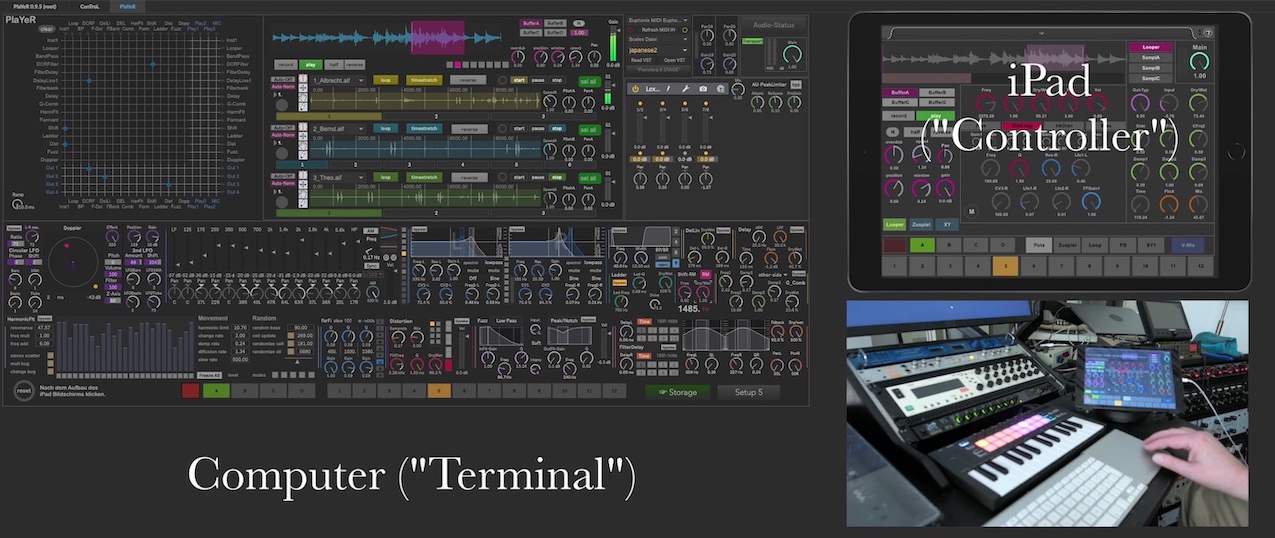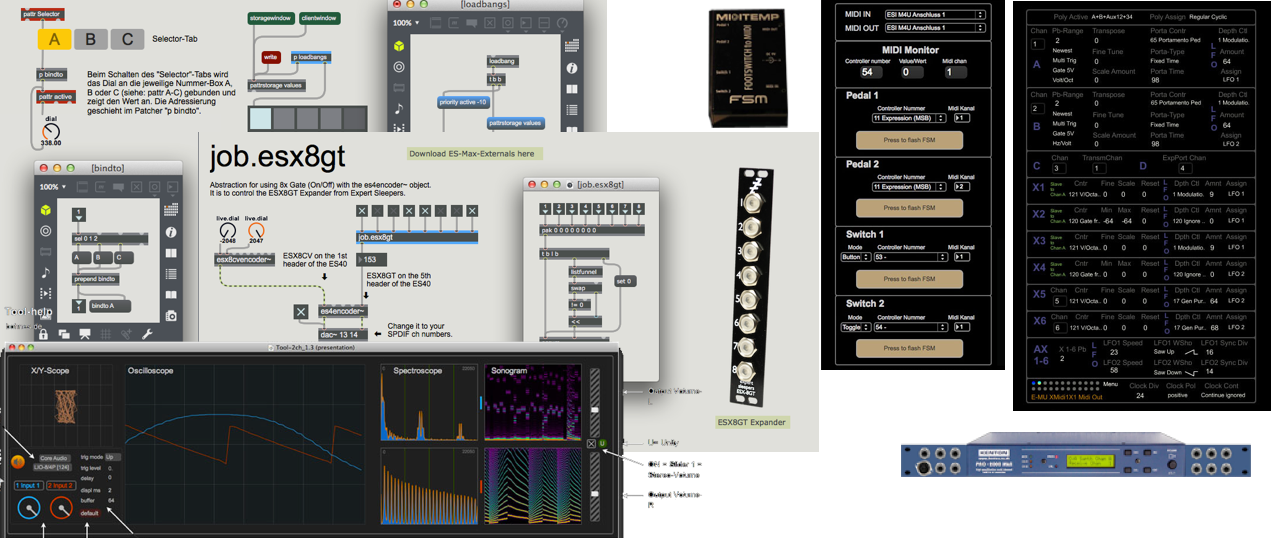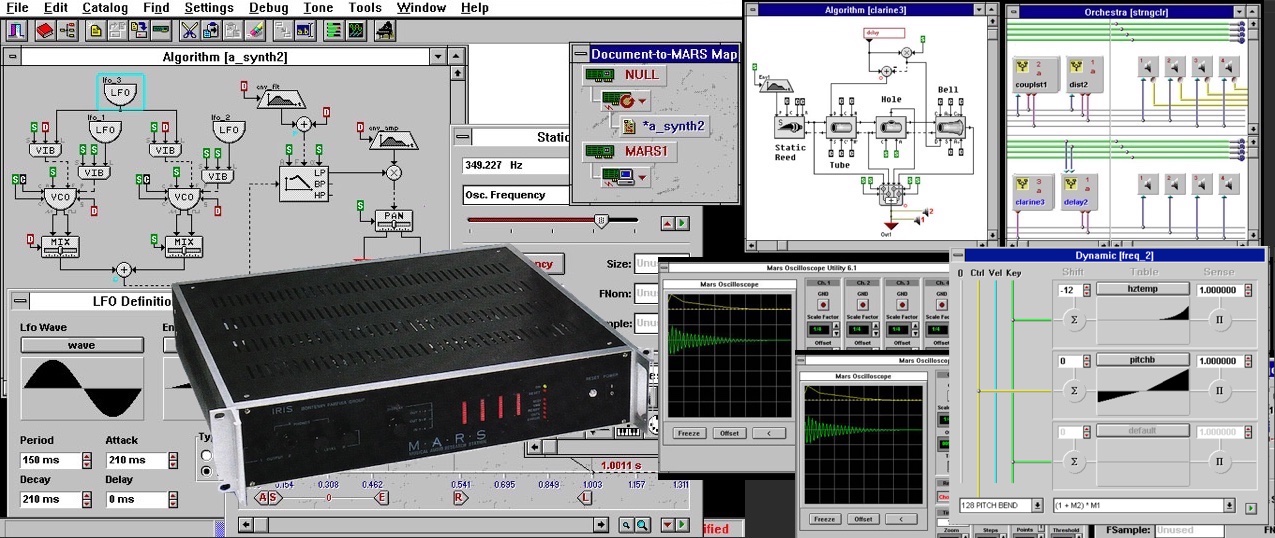Keys: Kawai VPC 1 | Roli RISE | LaunchKey Mk3
Controller: iPad | Motorfader | USB-Pedal
Apps: MIRA (MAX) | TouchOsc | Lemur | Osculator
Kawai VPC 1
 This virtual piano controller is probably the crown of piano MIDI controllers. It is the first time in my life that I do not feel offended and cheated by every touch, every stroke of a MIDI keyboard. Not a grand piano - but: this keyboard is truly "playable". Chapeau, Kawai!
This virtual piano controller is probably the crown of piano MIDI controllers. It is the first time in my life that I do not feel offended and cheated by every touch, every stroke of a MIDI keyboard. Not a grand piano - but: this keyboard is truly "playable". Chapeau, Kawai!
The "Ivory-Feel" coating feels great and the pressure points of the keys are well noticeable (a bit later / deeper than on acoustic instruments). With its own velocity curves, the instrument can be well adjusted if necessary. Thanks to a mechanism with triple sensors, a piano-typical playing style is also realized in a better way electronically.
Although the repetition mechanics are well emulated with half key height for repetition, but this is where the (major) weakness of the VPC1 comes in: the repetition speed is somewhat limited, very fast repetitions are unfortunately not possible to be done.
 The VPC1 is also different because it isn't equipped with a Fatar keyboard - Fatar is the most widely used manufacturer. in fact, there are a lot of different Fatar keyboards in a lot of keyboards in different qualities. The keys of the VPC 1 are obviously from the piano manufacturer Kawai, has three sensors and has hammers. Meanwhile, only half as expensive as when it was introduced to the market, the excellent Kawai VPC1 has thus also been made affordable.
The VPC1 is also different because it isn't equipped with a Fatar keyboard - Fatar is the most widely used manufacturer. in fact, there are a lot of different Fatar keyboards in a lot of keyboards in different qualities. The keys of the VPC 1 are obviously from the piano manufacturer Kawai, has three sensors and has hammers. Meanwhile, only half as expensive as when it was introduced to the market, the excellent Kawai VPC1 has thus also been made affordable.
 Two minor details are usually discussed negatively: On the one hand, the really unfortunate placement of the On/Off switch, and on the other hand, the curved surface, which is reminiscent of the difficulties of the Fender Rhodes MkI - but much less extreme. If something is to be placed on it, it is recommended to tinker a bit, for example in order to grant the synth a stable mount. I think it's relatively easy to make something with a little foam and anti-slip rubber.
Two minor details are usually discussed negatively: On the one hand, the really unfortunate placement of the On/Off switch, and on the other hand, the curved surface, which is reminiscent of the difficulties of the Fender Rhodes MkI - but much less extreme. If something is to be placed on it, it is recommended to tinker a bit, for example in order to grant the synth a stable mount. I think it's relatively easy to make something with a little foam and anti-slip rubber.
Shape and construction are simply beautiful - a real pleasure in this particular segment! However, as you might guess, the construction is quite heavy. If I were to tour as an e-pianist with an instrument, I still would carry it along. The alternatives are only slightly lighter, usually more expensive, and they don't offer the feel of the VPC1. For transport, however, I wouldn't choose a hard case - rather a good bag and a little more caution.
 Obviously, the VPC1 has no knobs, pitch bend, pads or anything like that - it's a piano controller, after all - and the only one that looks like a piano under the hood, too. There are no built-in sounds either (thanks!) - instead, velocity presets for many popular software pianos are included. That's really welcoming. Very, very well done, Kawai.
Obviously, the VPC1 has no knobs, pitch bend, pads or anything like that - it's a piano controller, after all - and the only one that looks like a piano under the hood, too. There are no built-in sounds either (thanks!) - instead, velocity presets for many popular software pianos are included. That's really welcoming. Very, very well done, Kawai.
Next is a glance at the VPC Editor that comes with the keyboard editor. It also detects (and updates?) the firmware of the connected instrument. The software is available for Mac and Win. A second program called VPCPedalCalibration is also included.
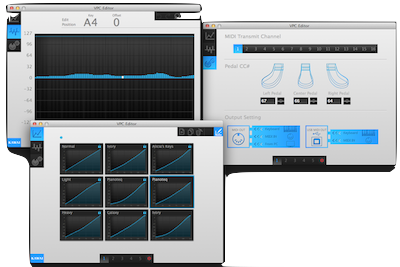 For me, "the package" is utterly winning! Nothing is included that I do not need or would not want, such as sounds or stubby plastic faders. Things like that have bothered me a lot in the past when building a personal relationship with different instruments. Fortunately, there's no complicated MIDI architecture either! If I want to program layers, I prefer to do that with software - preferably MAX. I hate programming those mini panels in most instruments and I'm glad that the VPC1 keeps me away from such things - and doesn't illuminate them either.
For me, "the package" is utterly winning! Nothing is included that I do not need or would not want, such as sounds or stubby plastic faders. Things like that have bothered me a lot in the past when building a personal relationship with different instruments. Fortunately, there's no complicated MIDI architecture either! If I want to program layers, I prefer to do that with software - preferably MAX. I hate programming those mini panels in most instruments and I'm glad that the VPC1 keeps me away from such things - and doesn't illuminate them either.
The Kawai VPC1 has changed my assessment of MIDI keyboards from the ground up. It is a pleasure playing this instrument. In combination with contemporary software, much more nuances can be brought out here than on conventional MIDI keyboards.
Piano VST-Instruments
Pianoteq
 At first, I played the VPC1 exclusively with Pianoteq 6 Stage. Although Pianoteq does not sound as perfect as some sample libraries, its dynamic response is very appealing - it behaves much like an acoustic instrument. The "Electric Instrument Pack" also is very good. A strange (but quite good) experience to play Rhodes sounds on such a good keyboard. The software requires little space and only few resources.
At first, I played the VPC1 exclusively with Pianoteq 6 Stage. Although Pianoteq does not sound as perfect as some sample libraries, its dynamic response is very appealing - it behaves much like an acoustic instrument. The "Electric Instrument Pack" also is very good. A strange (but quite good) experience to play Rhodes sounds on such a good keyboard. The software requires little space and only few resources.
Pianoteq offers many options and with a little patience you can work your way through. Unfortunately, since version 6, the microtuning for the inexpensive stage variant is no longer included - but I'm doing that with MAX anyway.
Playing Pianoteq is more exciting than playing a sample piano - especially when other instruments or live electronics are involved.
Ravenscroft 275
 Finally, I also bought the Ravenscroft 275 from VI Labs. It is a sample library of the big (acoustic) Ravenscroft 275 grand piano - the top model of the piano manufacturer. This piano consists of 17,000 samples. There are also countless possibilities to vary the sound. On the hard disk 5.8 GB are needed.
Finally, I also bought the Ravenscroft 275 from VI Labs. It is a sample library of the big (acoustic) Ravenscroft 275 grand piano - the top model of the piano manufacturer. This piano consists of 17,000 samples. There are also countless possibilities to vary the sound. On the hard disk 5.8 GB are needed.
The sound is really more balanced and simply better than Pianoteq, but playing is not as much fun right away - the "connection" via the keyboard does not feel as natural. Everything is a bit static. The dynamic transitions are still unsatisfactory. So I will have to take care of the velocity curves eventually.
The Ravenscroft 275 is especially "beautiful" when played solo. The really "freaky" thing is how well tuned it is. Kind of unreal! In my life as a pianist, such a good tuning occurred once every 10 years at most, if at all. Along with the VPC 1, I would possibly prefer this combo to a poorly tuned acoustic grand piano.
VPC 1 Transport
ATA-Case or Bag
 The Kawai VPC1 has a weight of 29.5kg, which is already at the upper limit of what can be moved by one person. The dimensions reinforce this aspect (... 30kg power amps in 19 inches are less problematic). That's why I think an Ata case, like the one in the picture, offered by RavenworksDigital for a measly $2000, only makes sense if roadies and trucks with ramps are involved. The filled case probably weighs well over 60 kg!
The Kawai VPC1 has a weight of 29.5kg, which is already at the upper limit of what can be moved by one person. The dimensions reinforce this aspect (... 30kg power amps in 19 inches are less problematic). That's why I think an Ata case, like the one in the picture, offered by RavenworksDigital for a measly $2000, only makes sense if roadies and trucks with ramps are involved. The filled case probably weighs well over 60 kg!
I prefer a soft bag with wheels for 200.-. Perfect for solo transport. Adequately padded and not unnecessarily heavy. The softbag also answers the question of transportability for me: rather 30kg for the best available keyboard, than 20-25kg for an "average" one - since those also have weighted wooden keys.
VPC 1 Stand
Quiklok WS-550
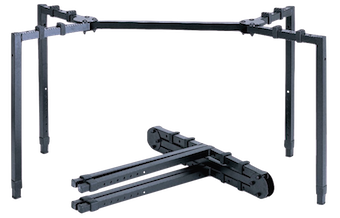 If the VPC1 is to be transported, the (mobile) stand will play a crucial role! It's not at all an easy task finding a stand that is wide enough, stands securely, isn't too complicated or looks quite awful. If the feet of the WS-550 are pushed together to 33cm, the table reaches a width of 124cm - the VPC1 is 138cm wide. Also recommended for home or studio.
If the VPC1 is to be transported, the (mobile) stand will play a crucial role! It's not at all an easy task finding a stand that is wide enough, stands securely, isn't too complicated or looks quite awful. If the feet of the WS-550 are pushed together to 33cm, the table reaches a width of 124cm - the VPC1 is 138cm wide. Also recommended for home or studio.
Even after searching the VPC1 forums things were not getting any better - in fact most of the stands are a disaster, especially visually, and they're expensive as well.

Roli RISE
MPE-Controller

The Seaboard RISE is available in two- or four-octave versions (25 or 49 keywaves). . While the RISE49 is a "full-fledged" instrument (49 keys), the RISE25 seems to me ideal as a controller for the modular synth. Due to the metal chassis, the RISE leaves an extremely "valuable" impression. On the left are three illuminated sliders, including an XY field, Program Change on top and Octave buttons at the bottom. The panel is made of silicone in keyboard arrangement and size, but has no keys, but keywaves. The keywaves are in 3-axis layout (X/Y/Z), which allows the combination of intervallic playing with Bending/Glide, Aftertouch/Press and Control/Slide. Thus, one can, with several fingers at the same time, "slide" on the entire surface. The speed of release is also a parameter - and it's all "per note", that is, for each individual finger. To me, the perfect controller to be used with modular synths or to control live electronics. Thanks to Bluetooth MIDI and rechargeable battery, it can even be used entirely wireless.
Playability
 The Seaboard RISE is outstandingly playable - I had not at all expected this in such quality. Even if the soft silicone might suggest a predestination for rather slower tempos - the instrument can be played fast and extremely nuanced! The smooth surfaces above and below the keywaves can be used for bending (glide) - especially when it comes to longer distances, the "hill-less" bending is of course much more even, but it also works using the keywave mounds. "Glide" can also be used in between the keywaves.
The Seaboard RISE is outstandingly playable - I had not at all expected this in such quality. Even if the soft silicone might suggest a predestination for rather slower tempos - the instrument can be played fast and extremely nuanced! The smooth surfaces above and below the keywaves can be used for bending (glide) - especially when it comes to longer distances, the "hill-less" bending is of course much more even, but it also works using the keywave mounds. "Glide" can also be used in between the keywaves.
- "Strike" = Velocity
- "Press" = Aftertouch
- "Slide" = vertical / CC
- "Glide" = horizontal / Bend
- "Lift" = Release-Velocity
- called the "5 Dimensions of Touch". Needless to say, modulations come out more differentiated with slow progressions, but these parameters are also strong with short and fast tones. The instrument inspires by its high complexity and inspires the user by playing it. Since it has no history so far, all paths are open in terms of playing techniques. Also microtonal worlds open up with the RISE in a whole new way.
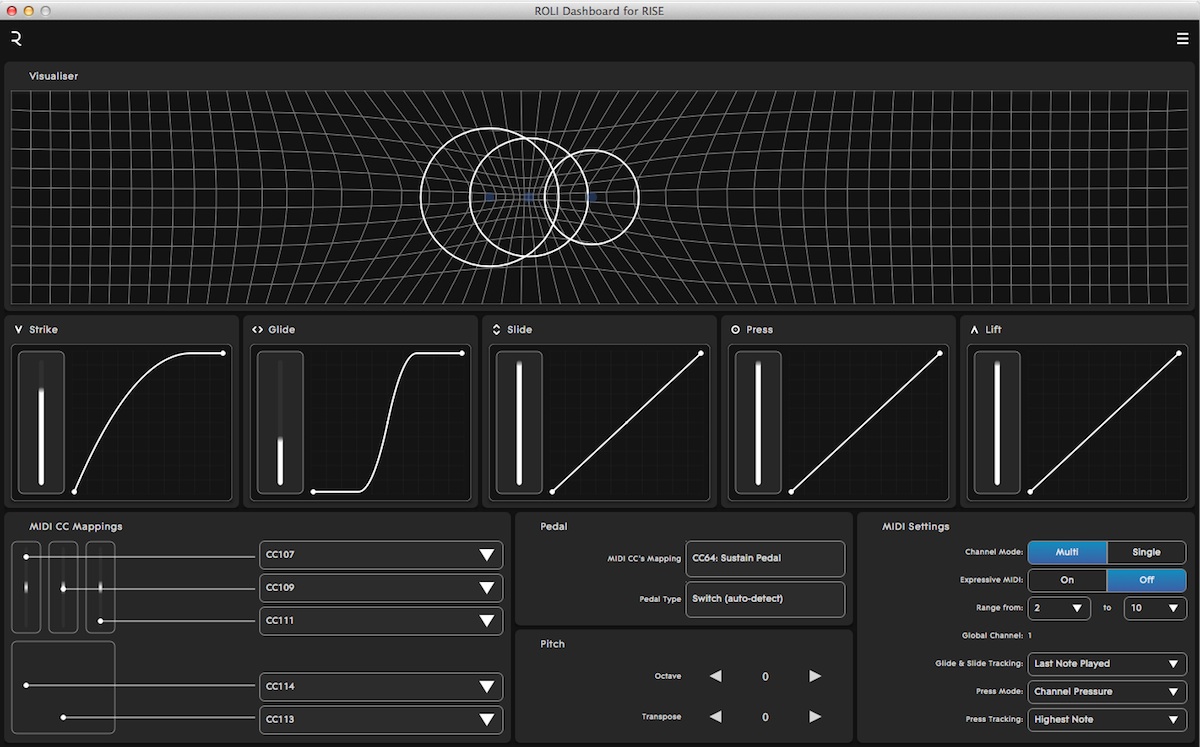 In the "Dashboard" software, some CC mappings (bottom) and the response of the "5 Dimensions" (middle) are addressed and fine-tuned. The three circles in the top panel show three held tones. The "5 Dimensions" (middle row, fixed CC addresses) are adjusted by one slider each, changing their curve. Very simple and effective.
In the "Dashboard" software, some CC mappings (bottom) and the response of the "5 Dimensions" (middle) are addressed and fine-tuned. The three circles in the top panel show three held tones. The "5 Dimensions" (middle row, fixed CC addresses) are adjusted by one slider each, changing their curve. Very simple and effective.
DasThe Dashboard is a clear, very well designed management tool for the RISE - however, I miss an "Undo" function. Sometimes one forgets which value or which addressing was entered before when setting the addresses - Undo would be the salvation here!
The included software is excellently considered (I'll get to the software in more detail below) - it is, even if you (like me) had chosen the RISE even without software, a fantastic inspiration not to be underestimated for finding ways to make this instrument worth playing. In fact, the Seaboard RISE deserves to be called an "instrument." Something I otherwise simply refuse to do to MIDI keyboards and controllers. But instruments want to be practiced. I believe that excellent music is to be played with this instrument.
Materials
The case is very pleasantly stable, surprisingly heavy and very valuable. Besides the overall solid and very high-quality impression, it's of course the silicone playing surface that will make the "yes" or "no" for in many cases. I was very skeptical and seeing some of the videos that were already available didn't really made it any better. Once the RISE was here, it took less than 30 minutes to completely turn that skepticism into something really positive.
Haptically, the RISE is a world away from MIDI keyboards! It is really more of a self-contained instrument! Due to the weight and a rubber coating on the bottom, it stands securely and firmly. Silicone should apparently stay well - after all, it's not plastic that loses its softeners over time. Of utmost importance, however, is cleanliness and integrity. Silicone is delicate. So the good bags in which the RISE 49 are delivered are not just very useful, but perhaps even necessary. Time has not yet produced any noticeable changes in the material - until now this is a very convincing material.!

- Meanwhile there is a Roli Seaboaed RISE 2
MPE (MIDI)
RISE meets the MPE specifications (Multidimensional Polyphonic Expression) and this allows Pitchbend and Aftertouch "per Note"! This is exactly what makes the Seaboard RISE extra interesting as a controller. Because Pitch-Bend is transmitted in 14bit (MSB/LSB, 16384 steps), every played note, besides the Aftertouch, is additionally a high resolution controller available.
For the non-programmers, this initially means a limited software choice to take full advantage of the possibilities, since not too many software products support the MPE protocol yet. This will surely change in the near future.
For programming enthusiasts, it means breaking new ground and processing data for one sound on tens of channels at the same time. MPE is a "re-interpretation" in MIDI. This might become a bigger task.
MPE requires training. So that e.g. Bend and Aftertouch per note are possible, MIDI channels are partly used dynamically. I.e. you don't know exactly on which channel the next note or controller value will come. This is a challenge that must be mastered if the RISE is to control not only MPE-compatible software synths, but its own MAX custom patches. Rethinking on a grand scale is called upon on this task.
It is no longer to be feared that MPE will be a flash in the pan - the list of those behind it already fueled high expectations. The names are already well known, some of them are major players. But the companies behind these names are probably even better known: Roli, Haken Audio, Moog Music, Roger Linn Design, Keith McMillen Instruments, Madrona Labs, Eigenlabs, Uwyn, Bitwig and Apple.
RISE and MAX
SysEx
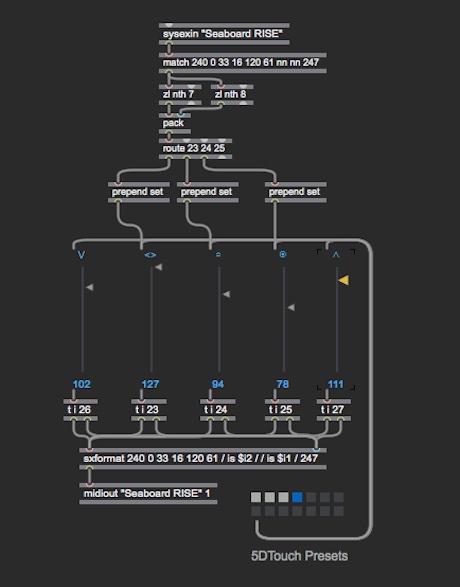 Since I want to use the RISE as a MAX controller, MIDI addressing is required. This was quite a job, because the whole device had to be monitored first, because there was no MIDI implementation chart (yet?). Here is an example, of how to adjust the "5-Dimensions", also via iPad/MIRA/MAX:
Since I want to use the RISE as a MAX controller, MIDI addressing is required. This was quite a job, because the whole device had to be monitored first, because there was no MIDI implementation chart (yet?). Here is an example, of how to adjust the "5-Dimensions", also via iPad/MIRA/MAX:
 These parameters are transmitted with System Exclusive data and will also be sent after program changes by "Equator" (the included softsynth). I have added the two parameters, "Strike" and "Lift" to my patch - they are not present on the RISE because there are only 3 sliders. Finally, I can save 5D presets à la flute, drum, pizzicato, etc. and send them from MAX in one data block - even from an iPad.
These parameters are transmitted with System Exclusive data and will also be sent after program changes by "Equator" (the included softsynth). I have added the two parameters, "Strike" and "Lift" to my patch - they are not present on the RISE because there are only 3 sliders. Finally, I can save 5D presets à la flute, drum, pizzicato, etc. and send them from MAX in one data block - even from an iPad.
When it was about remotely controlling the Octaves button, I came across something new to me: the RISE is controlled via sequenced controller data and groups. For example, in order to change the octave, four identical controller addresses have been supplied twice with values (see picture "Octaves Button Addresses"). This is very extraordinary! Sysex data are sent - also as sequence (e.g. 7x 9 byte).
How I organize my setups
My Browser
At first I had programmed a slimmed-down dashboard for the RISE - without the elaborate display of the played tones and without the CC assignments. In the meantime it has been extended by the MAX "RISE graph". However, the switching from Multi to Single and the transposition and fine-tuning of the "5 Dimensions of Touch" are indispensable, at least if you want to check certain things separately while working. I have created all devices present in my setup as TABs in a "browser". The default "wiring" is thus already (visually) out of the way and new MAX patches are much easier to program and use, because all the I/Os and MIDI, etc. do not have to be reprogrammed again and again.
"Audio" is the interface (routing of the I/Os), "DSP" (the signal processing MAX patches active for the piece/setup), "ESX" are the Expert Sleepers modules (= audio to CV), "RISE" (already because it's a big MPE package), "MIDI" (general settings and other controllers). Some setups I even have a tab with network settings. The tabs can be seen in the upper column (grey).

I usually set up my software as a "terminal" so that all areas on the computer can be viewed and adjusted separately. I do this because I don't want to "operate" the computer when I'm making music, so it's on its side (offside). Sometimes large peak meters or cue displays are needed to serve as "remote displays". The display of the notebook is perfectly suited for this purpose. Performance is done via MIDI controller and iPad. Looking at the computer is therefore no longer necessary, because I have mirrored all important controllers and system commands in the iPad. To avoid that the control elements are too bright on stage (and possibly illuminate the performers), I usually keep the surfaces rather dark.
Novation Launchkey Mk3 Series
These keyboards would be good, if only the company Focusrite / Novation would not be so underworldly.
Customer "support" communication with Novation felt "Chinese": arrogant, know-it-all, patronizing, lazy, and unhelpful. I don't need - and will never support - anything like that. Although I enjoy the keyboards, I can't recommend them because, to be used as I tend to use them, they require SysEx knowledge and a willingness to do a ton of work. It's also disappointing that the Launchkey mk3 61's keys (they're the same size as the Launchkey mk3 37's) are of a much poorer quality. They are also not properly deburred on the underneath. Production differences? No idea. Too bad. Not good.

My clear favorite: the Launchkey mk3 37. Best manufacturing, best wheel position and best keyboard action. The large Launchkey mk3 61 is definitely usable - but the keyboard is significantly worse ("cheaper") than that of the mk3 37. I prefer not to do anything with the sliders of the mk3 61. The Mini mk3 is usable on the computer, as a controller. The mini pots are surprisingly nice to control and the pads are very helpful (for me). They work fine, but I do not use them as drum pads.
The main problem: Novation launches controller keyboards, but refuses to include or publish a MIDI implementation chart. Furthermore, the support blocks any request for information on technical issues, even on single, minor details. The "support" also seems to me to be technically completely clueless and only focused on commodity exchange. So you need to "hack" the keyboards, because the "user mode" is way too limited and not comparable to the "normal" operation (e.g. with Ableton Live). The user mode is a joke - at best a toy feature.
Then the next problem occurs: with the firmware update a good part of the MIDI addresses and the SysEx codes have been changed (without mentioning that beforehand) - nothing works anymore as before - the Launchkey isn't even recognized anymore. And when asked for the previous firmware, they reply that they don't release it because they don't think it's useful when there are 2 firmware releases. This type of communication is inacceptable to me, lacks any assistance and is therefore the end of my sympathy for Novation. After paying three keyboards, I do not like to be parented. If, addresses are altered due to upgrades, this must be announced in advance - usually by a window after opening the upgrading software. So, let's do it all over again, hack the sh... hack again and, as long as everything works, don't do any further firmware update.
In order to use the full range of functions, SysEx blocks must be sent when starting and ending the process, otherwise it won't work.
Actually, one should wish the demise of such a company. A conflict, because I like the mk3 37. What a dump!
Tablets / Touch Panels
 Quietly, a big change has taken place - similar to a central heating system, the central CPU (the computer) moves into the spatial background and with it far more than just the background noises. What a blessing! Smartphones and tablets are the perfect choice as controllers and can be equipped inexpensively with the appropriate apps. But they do not only replace MIDI controllers, they outperform them thanks to the free "formability" of the interface, their resolution (about 10bit) and their speed (pico- instead of milliseconds), and they are absolutely noiseless.
Quietly, a big change has taken place - similar to a central heating system, the central CPU (the computer) moves into the spatial background and with it far more than just the background noises. What a blessing! Smartphones and tablets are the perfect choice as controllers and can be equipped inexpensively with the appropriate apps. But they do not only replace MIDI controllers, they outperform them thanks to the free "formability" of the interface, their resolution (about 10bit) and their speed (pico- instead of milliseconds), and they are absolutely noiseless.
For me, the tablets are first and foremost control devices. I rather do the sound generation with more powerful CPUs or with a synthesizer. The software is controlled via various tabs, including preferences and FX peripherals. Instead of a mixer or a motorized fader bank, an iPad is now sufficient to mix live sound at the highest level. Is this the Paradise already?!
MIRA (MAX)
MIRA is an iPad app that takes a huge amount of interface building work off the shoulders of MAX programmers by simply mirroring certain MAX objects. Although there are still not enough MAX objects supported, much more can be done with them - otherwise MAX would not be MAX. On the picture, for example, an audio waveform can be seen in the iPad, although MIRA cannot (yet) display the waveform object. However, Multisliders may be abused with a little mathematics to visualize waveforms that have enough information content for displaying the audio waveform. Already after a few days with MIRA I had the distinct impression to only use OSC (Open-Sound-Control) mostly for very selected tasks and now prefer the blessings of object-mirroring through MIRA - it's significantly less work on each patch! The concept of MIRA is thereby so perfect that it becomes easier for me to describe it by the (still?) negative points (than by the limitations). It's still exclusively for MAX/MSP on an Apple computer, still the iPad gets quite warm (which may indicate "not yet optimized data streams") - at the USB port of the computer, therefore, despite the 5V supply, the iPad discharges slowly (very slowly). In short: MIRA is ingenious and operational!

On the next picture you can see the tab of the computer (terminal), which is used to address the controllers and to create the whole appearance on the iPad (controller). The rectangle with the dials is what is mirrored on the iPad. There are custom presets for the appearance and these are recalled along with the requested sound settings. For example, in one preset there can be XY fields (vector controllers) and pots, but in the next preset there can be waveforms, sliders and buttons. In this patch there are 4 sections in which the current display can also be switched on the iPad - e.g. from dials to XY controllers or different waveforms of the 4 active buffers (3x sampler and 1x looper). Thus, partial views can also be toggled. The different colors of the pots are based on the dominating color of the corresponding "audio modules" (filter, RM, Doppler etc.) and should facilitate a quicker recognition of the affiliations (different blue tones for different filters, orange for delay, violet for Doppler, etc.).
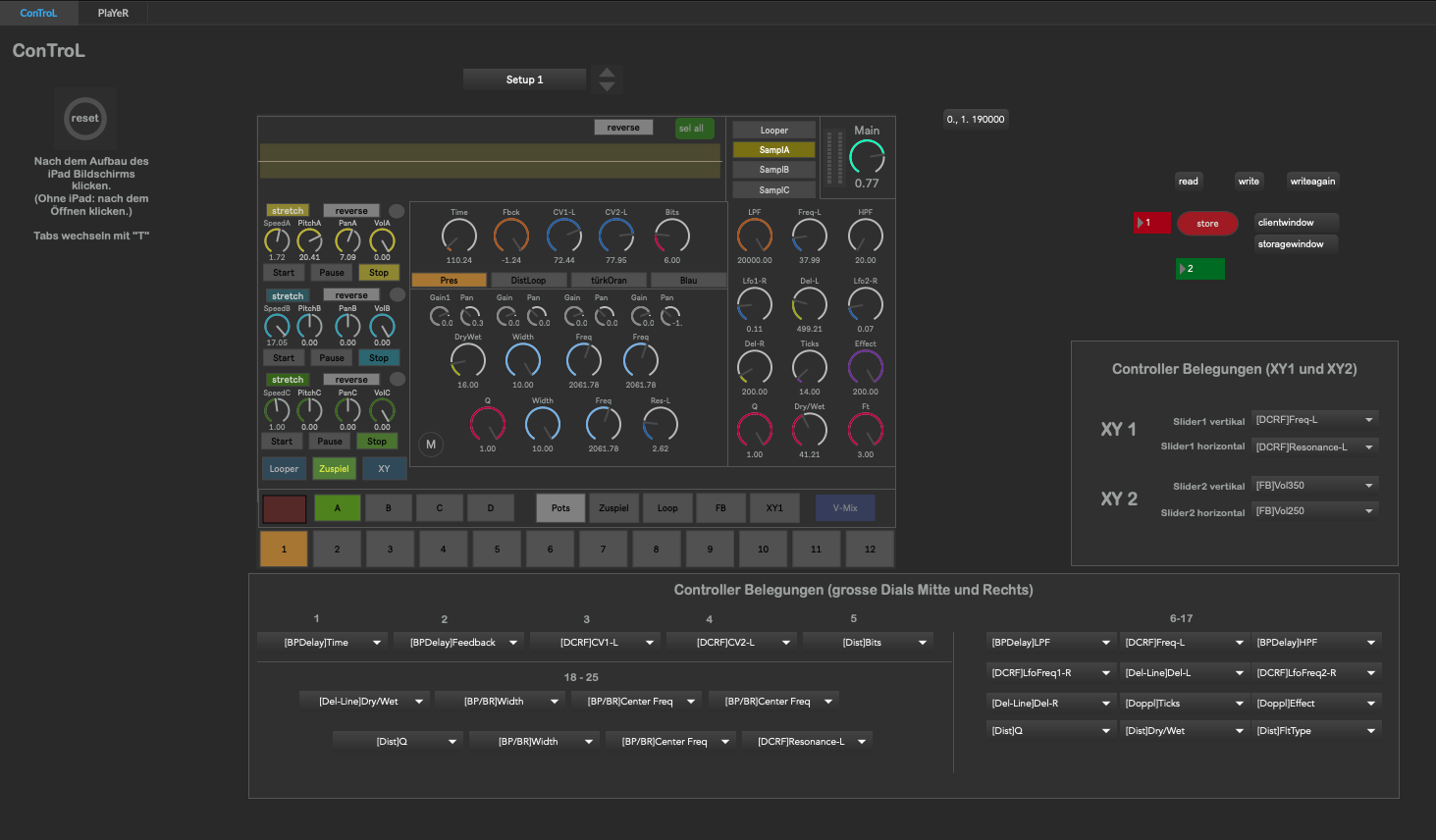
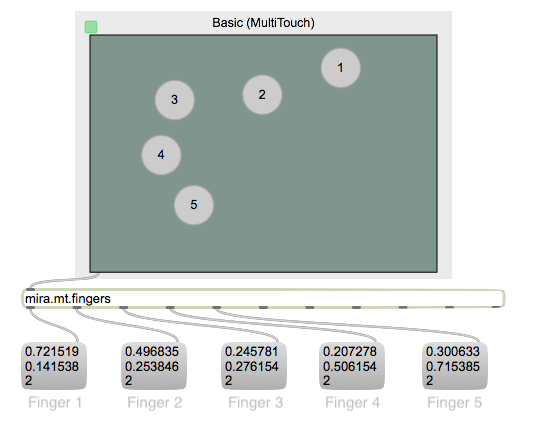 Unlike the computer, the XY controllers do not have to be limited to one controller. The iPad supports multi-touch and sends the X and Y position of each finger - and much more. If desired, the iPad can also be held in the hand and used with gyro data for bending, vibrato, doppler and whatever you want.
Unlike the computer, the XY controllers do not have to be limited to one controller. The iPad supports multi-touch and sends the X and Y position of each finger - and much more. If desired, the iPad can also be held in the hand and used with gyro data for bending, vibrato, doppler and whatever you want.
This is the first time an "air controller has appealed to me! In many attempts with non-contact controllers, like the "Beam" (with an infrared "nut" that outputs hand positions as controller values, or the "Leap Motion", which even turns the whole hand and individual finger movements into data - all without a "reference" in the hand, it was too virtual and self-referential for me. However, the shape and weight of the iPad does establish this reference, and you actually get to "play" with it.
 Another example taken from a set of controls for a composed piece:
Another example taken from a set of controls for a composed piece:
Various "preferences" can be set here, either to respond to the current room acoustics of the concert hall (filter frequency, reverb and delay times), or how the sliders in the "M O R I T E" tab, the performer controller board, should react, "absolutely" (the sliders jump to the position that is touched) or "relatively" (the sliders stay at their value when touched and only move when the finger moves). Also included is an output limiter (as an insurance). The picture shows the overdriven input (red) and the throttled output. There is an extra tab for the microphones - with volume, compressor and limiter.
MIRA not only adds MAX to the iPad, but also provides iPad capabilities to MAX. Multitouch, gesture control (swipe and tap), and even the gyro data that the iPad generated by tilting can be transmitted. This is where it gets very interesting. How subtle these control parameters can be used is impressively demonstrated in some games designed for the iPad. The great ThumbJam app also uses such possibilities in an inspiring way. Finally, it should be mentioned that MIRA is not the first attempt to connect MAX and the iPad. But the fact that MIRA is offered directly by Cycling74 is something unique and suggests that this will not be a short liason. For me MIRA is just out of competition and I salute the developers and Cycling74! MIRA represents a generation change for MAX controllers.
TouchOsc, Osculator and Lemur
TouchOsc
TouchOsc is a collection of 14 controls that I used prior to MIRA. Both software and OSC (the "Open Sound Control" protocol) can be learned within a day and offered at that time, especially for Max programmers, the move from MIDI hardware towards the iPad! Why OSC? OSC is faster than MIDI and it also provides a higher resolution. Moving a slider or knob with OSC can be much smoother. Looking at this example, it can also be seen that metering can be realized if you abuse TouchOsc a little bit (and also convert the steps to dB scaling beforehand). Meanwhile, from my perspective, TouchOsc is mainly for the folks who don't use MAX.

TouchOSC comes with a handy computer editor for designing the pad/pod/phone interface, which is transferred to the mobile device when finished. The genius of TouchOSC is its pared-down form factor, which extends to its price ($5). The only thing really missing is a range slider (with two values for min/max). With TouchOsc you can design excellent controls - including text transmissions ala teleprompter or karaoke help - even gyro values can be sent. Absolutely recommendable and a must for all who already have a smartphone, iPod or tablet! TouchOSC can of course also do MIDI. I think it has meanwhile been graphically improved and maybe some new elements may have been added.
Lemur
is the most extensive and at first glance the best looking package, but it only gets a very short review from me. The reason is that the programming of Lemur is quite complex and extensive training is essential. In addition to various tabs, Lemur also offers "suitcases" that can be opened and closed within the tab. Also, Lemur has its own generators - i.e., you can animate objects or apply some kind of gravitation to them. So a really cool and complete package!
Still after several years I never took the time to really get into it, which annoys me a bit, because Lemur was the forerunner of the TouchPanel movement and offers really fantastic opportunities for programming great interfaces!
Lemur also handles both MIDI and OSC.

Unfortunately Lemur has been discontinued in September 2022, but you can download the last versions (Mac and Win) as well as a user library of 1.01 GB at the following link.
OSC - briefly explained
OSC was developed at the Center for New Music and Audio Technologies (CNMAT) at the University of California, Berkeley. It is an open protocol, a kind of an addressing construction kit.
The most important character is the slash (/), which is used for dividing addresses into different areas. At first I usually use a number - for the announced or outgoing tab, e.g. "/1" for the first tab. Behind it the name of the object is added, for example "Slider1", so "/1/Slider1". The names can be freely chosen, i.e. made up, so it could also be called "/A/Hermann" or "/Purg/Noodle". The value of the slider appears after the address and a space, e.g. "/1/Slider1 0.76". So the slashes are there to compose the address clearly and without spaces - just the value follows after a blank. If now the slider is moved on the pad/phone, the message (e.g. "/1/Slider1 0.76") is sent to the computer. Conversely, if the computer sends the message "/1/Slider1 0.76", the corresponding slider on the iPad is moved to the position 0.76 - regardless of whether the tab on which the slider is located is currently visible or not.
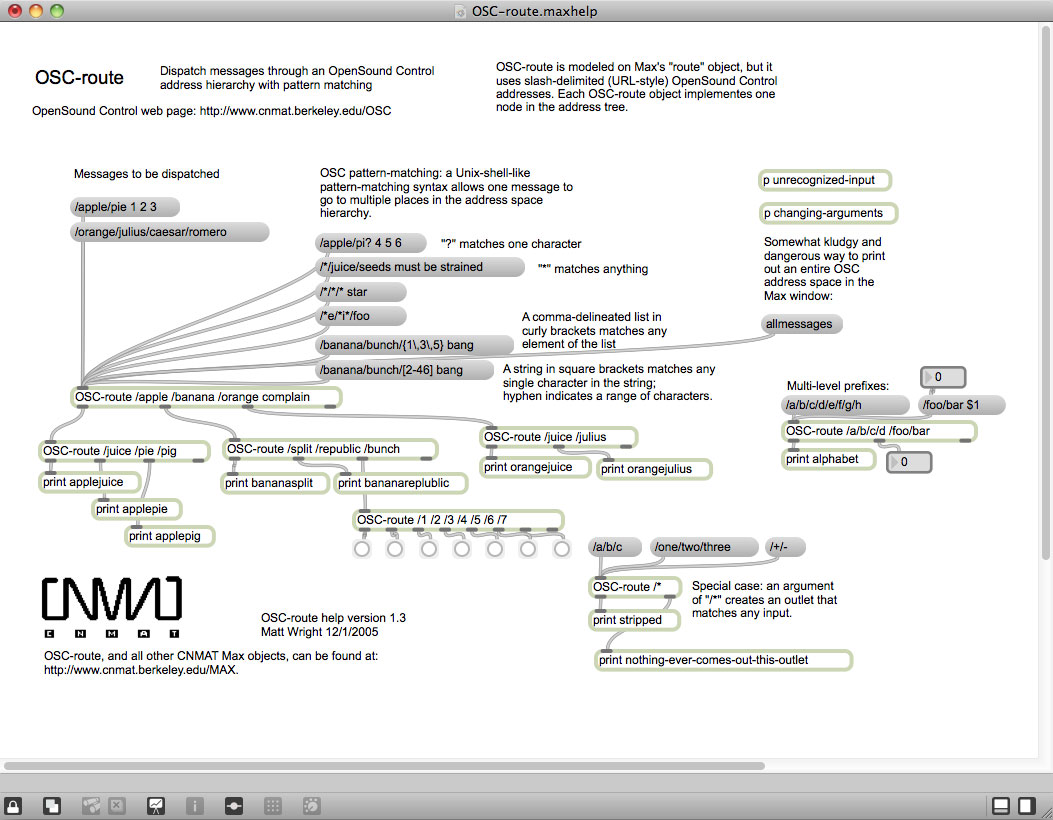
In MAX, the messages can be utilized very economically thanks to special routing objects. So the first division would be e.g. "/1/2/3/4". Now all data of the first tab would reach /1, those of the second tab /2 and so on (but only the remaining addresses, so instead of "/1/Slider1 0.76" only "/Slider1 0.76" is forwarded). Another normal route object from MAX, provided with the attribute "Slider1" could now supply a number box with the corresponding values.
Very simple, very effective, very fast! Especially for MAXists a great thing. 14 bit resolution and the fast protololl ensure sufficient precision. If OSC is used as the exclusive protocol, of course a large stack of addresses is created, which can occasionally have orgiastic features - e.g. if color and text changes, peakmeters and more are transmitted in addition to the slider values.
Comparison: OSC vs MIDI
Clock-sync accuracy, theoretical limit:
OSC: Picosecond (via NTP/IEEE 1588 Sync) - MIDI: 20833 Microseconds
Transmission speed:
OSC: >800M bits/sec - MIDI: 31,250 bits/sec
Osculator
is an excellent tool for addressing OSC messages. I use it for sending keyboard shortcuts to programs. Every program comes with these keyboard shortcuts - iTunes has Start/Stop, Forward, Back, etc., for example. With the help of Max and TouchOSC (the display of the controllers on the iPhone or iPad, you can get a bit more out of OSCulator. Buttons can change color to indicate status - volume changes don't need to be stepwise, by repeating the command, but can be automatized by a Max-Metro-Object.

For this, OSCulator is incorporated as a third "host". The iPhone is sending commands to Max, Max realizes all automatisms and sends them to OSCulator, which provides the desired software with commands. The colors of the buttons on the iPhone are also changed with Max, so that the current status can be displayed - in this example "color blue" and "color gray" alternate. Osculator is also an excellent tool for setting up a streamlined working space!
Motorfader-Bank
Euphonix MC Mix
 The Euphonix MC Mix (now Avid Artist Mix) is/was an excellent and affordable controller with motorized faders and the blazing fast Eucon protocol. When using this controller with different applications at the same time, the faders will jump to the positions of the active software. Once you have worked with such high quality equipment, you will not be satisfied with a 7bit MIDI controller. The Eucon protocol offers 1024 steps (10bit) and the Ethernet connection is 250 x faster than MIDI.
The Euphonix MC Mix (now Avid Artist Mix) is/was an excellent and affordable controller with motorized faders and the blazing fast Eucon protocol. When using this controller with different applications at the same time, the faders will jump to the positions of the active software. Once you have worked with such high quality equipment, you will not be satisfied with a 7bit MIDI controller. The Eucon protocol offers 1024 steps (10bit) and the Ethernet connection is 250 x faster than MIDI.
For applications that are unable to work with the Eucon protocol, it is possible to integrate the fader bank with the MackieControl protocol - this is MIDI, but it still feels better than with most other (MIDI) controllers. The noise-free iPad however lurks, is an easier and also very elegant, perhaps also more modern solution regarding the control - the fader bank will then just remain just for the other group of the tactiles amongst the bipeds.
For a long time I was optimistic because of the good Eucon code, however, after AVID purchased the company Euphonix, it was clear that Eucon will only have a company-internal future. The Euphonix MC Mix or Avid Artist Mix has now been replaced by the AVID S1.
USB-Pedal
Lehle Dual Expression
 When reading the manual, it becomes clear that the engineering skills of Burkhard Lehle clearly stands out in the pedal and sets it apart: "The two outputs can control almost all common devices with inputs from 5k to 100k, whether TS, TRS or RTS - the polarity of the outputs can be set and stored via soft buttons. The 10k output also works alternatively as a pushbutton or switch in order to switch e.g. the channel of an amplifier when the pedal is pushed down in toe position or to control any function when connected to the switch input of a digital multi-effect. MIDI data are to be sent via the USB socket.
When reading the manual, it becomes clear that the engineering skills of Burkhard Lehle clearly stands out in the pedal and sets it apart: "The two outputs can control almost all common devices with inputs from 5k to 100k, whether TS, TRS or RTS - the polarity of the outputs can be set and stored via soft buttons. The 10k output also works alternatively as a pushbutton or switch in order to switch e.g. the channel of an amplifier when the pedal is pushed down in toe position or to control any function when connected to the switch input of a digital multi-effect. MIDI data are to be sent via the USB socket.
Unfortunately, the pedal has (initially?) only MIDI CC (7bit/128steps). I would have preferred Pitchbend of course, because that is also available in 14bit (16384 steps) resolution. Hope remains for a firmware upgrade that also allows the option to switch to Pitchbend. The "calibration" of the pedal is also fantastically solved - it is (with the mini push buttons) only quite fiddly, because you press the buttons with your hand and then should set the minimum and maximum position of the pedal within 5 seconds. This would be much more targeted to be done via software, so that the pedal can remain on the foot all the time. In addition, one could then possibly save "ideal" calibrations and send them to the pedal for various applications, in a SysEx message. You wouldn't have to recalibrate it every time - and have a different approximation to the optimum every time. For example, you might want a maximum control travel for "volume", and the shortest possible travel for "wah". Also would be nice to be able to put a curve behind the (linear) course of the control path (with "MAX" this is of course no problem), in order to adapt the pedal to the effect to be controlled. Nevertheless: it's already the best expression pedal I've ever had under my foot!
The design of the pedal is a very "modern" one. It is quite small for a swell pedal (20x9x4,7 cm), quite light (766 g), yet it is made of metal - and it is wear-free!!! It can handle signals up to 10V - even CV. It produces absolutely ZERO mechanical noise (!!!) when adjusted. Power supplies can range from 9V to 15V, the polarity doesn't matter and is recognized by the pedal. And the good news for " big-footers ": even with a shoe size just below 50, it is fantastic to use!!! I am very pleased - and since the D.Loop already a confessing "LEHLE-ian".