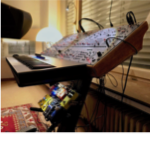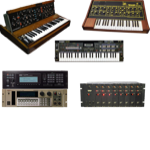Yamaha TX81Z

The TX81Z was manufactured only from 1986 to -87 and it provides 4 "Operators" (Operators are the oscillators), two less than the popular DX7 and TF1, which provided 6 Operators (TF1 are the rack modules in the TX816). The the 8-voice TX81Z also features 24 "Multi-Sound Sets" (in Perform mode), which are compilations of a maximum of 8 different sounds, each with an individual polyphony assignment. This means up to 8 different sounds (then one voice per sound) with their individual MIDI Channel, Volume, Detune and Note-Shift can be used simultaneously. The positioning of the sounds (individual Low- and High-Note assignments) produces keyboard splits or layers and each included sound can still be assigned an Output, one of three LFO options and Microtuning (on/off). This is very well thought out and allows for very complex sounds.
The Perform mode offers another extra, namely the integration of an internal Effect. There are three Effects to choose from. You can choose between a Delay (max. 1.28 sec.) with Feedback, Pitchshift and FX-Level, or a Panning motion, either from left to right or vice versa - this move is controlled either by an LFO, the Velocity (velocity), or the Pitch. Finally there is a harmonization called "Chord" which can be up to 4 voices.
As interesting as the Perform Set is, it is not suitable for doing "hardcore" FM modulation. This is only possible in Single-Mode ("Play-Mode"), when a single sound is loaded (but then it provides 8 voices) and can be modulated via SysEx data in "real time" on each of its parameters. Since I have programmed my "Full-Editor" (see below), however, I rather see the "Perform-Mode" as the real focus of this synthesizer. In "Perform Mode" there is not only one of the three built-in effects additionally available, but also the "Microtuning", which contributes a considerable part to the individualization of the sounds. Also, the individual sounds can be assigned to Audio Outputs I+II in Perform mode, which allows two-channel output. Even if it is not "real" Stereo, it is still very helpful for sound design. Especially compared to other synths of that time, the TX81Z offers excellent modulation possibilities (via MIDI). Yamaha was always way ahead in this respect.
That Real-time control of all parameters is possible only in Single Mode, I do not see as a restriction (I remember this separation from the Yamaha TG and SY series). You don't want to do something like this 8 times at the same time. It would be a clear overload (intellectually and musically) and would leave little room for something like joy of playing. However, the Perform Set offers its own advantages and sufficient modulation possibilities, since all control addresses are available eightfold, because each sound in the Perform Setup can have its own MIDI channel. Therefore, the two modes do not get in each other's way, but complement each other perfectly. It's a pity that the microtuning can't be used for the single sounds (in Play.mode), but only for the 24 programs in Perform mode.
Another very well thought out feature is the possibility of using two TX81Zs in combination. For this, there is one that is set to even-numbered and the other to odd-numbered and as a result both are treated as one half of the instrument in the data structure, which increases the polyphony from 8 to 16 voices. Especially for the Perform Mode this is a powerful enhancement.
12 bit
Normally "more" stands for improvements. However, with the FM synthesis 12bit is often preferred. When the later Yamaha synths TG77 and SY77 were introduced with 16 bit, although several aspects had been significantly expanded, the FM suddenly seemed to be very tamed. This was not welcomed by everyone - especially a part of the "FM purist faction" mourned the more brutal immediacy of the 12bit resolution.
The TX81Z shares the same algorithms as DX21/27/100 (4 Operators), but it is nevertheless quite different. It has a significantly improved "high quality" sound due to the LSI Tone Generator it uses and the truly annoying noise, which I remember all too well particularly from the TX816, has finally been "defeated". The 8 Algorithms are shown in the illustration. They represent the interconnection of the four Operators.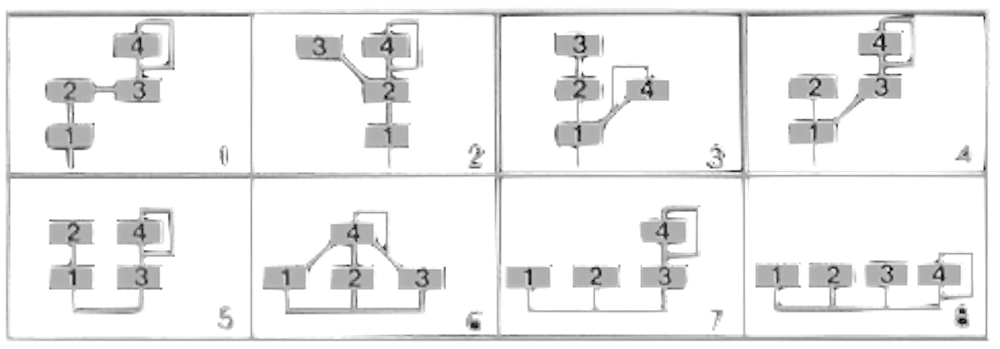 In my opinion, a truly viable FM package.
In my opinion, a truly viable FM package.
The TX81Z allowed for the first time to implement Frequency Modulation with non-sine waves. The TX81Z contains 8 Waveforms, which are based on additive synthesis, i.e. they are composed of partial tones. Also new was an Envelope Shift and the three idiosyncratic Effects, of which only one can be active at a time.
Finally a remark about the number of operators: I consider 4 Operators to be absolutely sufficient for the so-called "Electronic Music" - more Operators are mainly in demand when it comes to more complex Preset Sounds in Pop Music. But when it is about SysEx Real Time Modulation, the behavior of more Operators becomes too complex due to their interconnection with each other, which in turn rather leads to limitations in the manipulation.

Partialtones of the 8 Waves
It is quite nice and helpful knowing which Partials are in the various Waves. With "Oscillator Wave Select" one of the 8 available Waveforms can be selected for each Operator. Therefore, the TX81Z can produce more complex emitting sounds than it was possible with the earlier 4-operator FM synthesizers (DX21/27/100). The following picture (from the manual) shows which partials (harmonics) are present in the Waveforms. The volume is indicated graphically as a vertical bar and additionally with a numerical value from 0-100. I assume these are percentages.
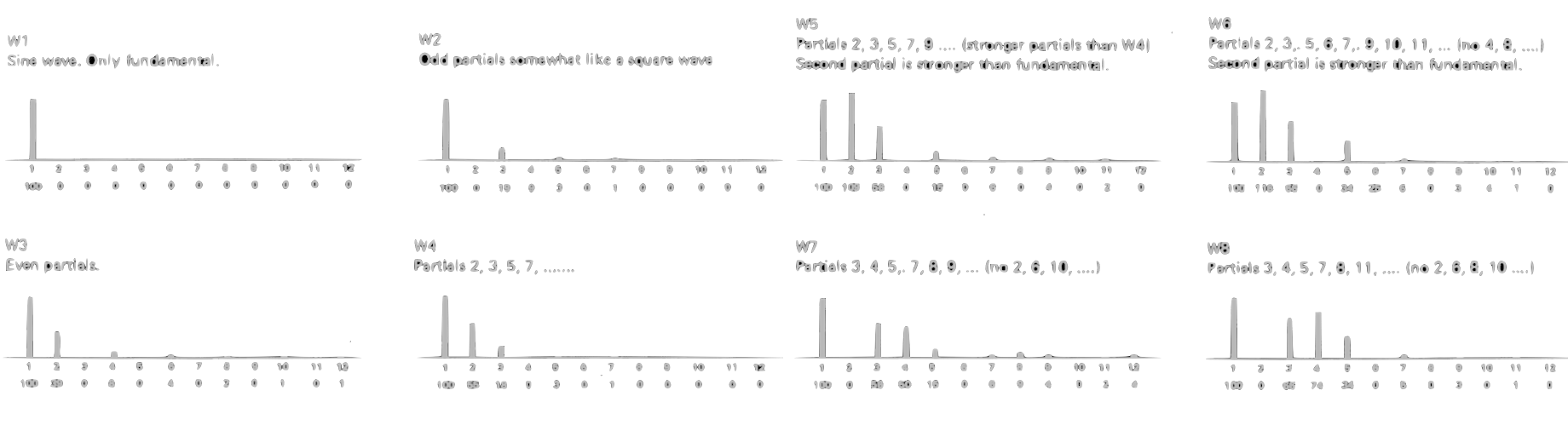
What are Partials? (simplified explanation)
Partial tones are harmonics (overtones). 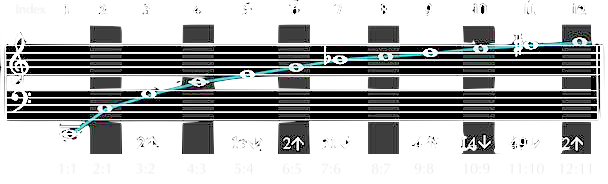 Harmonics are the resonating side tones of a musically produced sound. In most musical instruments, these secondary tones are integer multiples of the original or fundamental frequency. Thus, a fundamental frequency of 100 Hz produces overtones of 200, 300, 400, 500, 600, 700, ... Hz. In the illustration, this can be identified by the ratios (1:1, 2:1, etc.). Since we are dealing with a musical instrument, we are dealing with "Harmonics" (overtones) - there are also "Non-Harmonics". In music, we find these inharmonics mainly in percussion instruments. They create sounds that also produce non-integer partials (which makes it especially difficult to recognize a clear pitch). In the TX81Z, we have the first 12 partials - that's pretty neat, because it includes three partials that change the sound considerably: the minor seventh (7), the ninth (9), and the augmented unidecime (11), referred to in music as b7, 9, and #11. These three partials together define a (major) triad that is exactly one whole step below the triad of the fundamental frequency - albeit in a higher octave. The partials 7, 9, 11 are contained in the W(ave) 5.
Harmonics are the resonating side tones of a musically produced sound. In most musical instruments, these secondary tones are integer multiples of the original or fundamental frequency. Thus, a fundamental frequency of 100 Hz produces overtones of 200, 300, 400, 500, 600, 700, ... Hz. In the illustration, this can be identified by the ratios (1:1, 2:1, etc.). Since we are dealing with a musical instrument, we are dealing with "Harmonics" (overtones) - there are also "Non-Harmonics". In music, we find these inharmonics mainly in percussion instruments. They create sounds that also produce non-integer partials (which makes it especially difficult to recognize a clear pitch). In the TX81Z, we have the first 12 partials - that's pretty neat, because it includes three partials that change the sound considerably: the minor seventh (7), the ninth (9), and the augmented unidecime (11), referred to in music as b7, 9, and #11. These three partials together define a (major) triad that is exactly one whole step below the triad of the fundamental frequency - albeit in a higher octave. The partials 7, 9, 11 are contained in the W(ave) 5.
In order to not leave it all too music-theoretical, I would like to mention that the harmonic overtone series is subject to the binary system. In nature we see the binary system already in the division of cells (one cell becomes two, two becomes four, four becomes 8, etc.). In other words, we will find the octave repetitions of the partials on the doublings of the indexing, that is, 1, 2, 4, 8, (16) will be the octaves, 3, 6, 12, (24) will be fifths, and 5, 10, (20) will be thirds. The minor seventh, the ninth and the augmented eleventh are represented only once in the TX81Z - on indices 7, 9 and 11.
The values in brackets are indices above 12, because 12 is the highest index in the TX81Z.
Sound
Due to the already referred LSI Tone Generator, the TX81Z clearly sounds better than its predecessors of the DX series. It does sound "warmer" than the DX, but it can also provide the "cold" flat sounds many Yamaha FM synth enthusiasts have loved since the DX series. The TX81Z is also often referred to as a "bass monster" and is particularly in this regard very popular among the Dub Scene.
A distinctive feature of FM synthesizers is the absence of any Filters. The effect of filtering is created in frequency modulation by the "Level" of the Operators: the higher a Level is set, the sharper the timbre in the treble. That's why "Volume" would be the wrong designation. On TX81Z hardware, the right cursor keys (in "Play and Perform" mode) control the "Master Volume". In most cases it is recommended not to set it to the maximum 99. I usually have it set around 70 and prefer to increase the gain on the recording device or mixer. This way the TX81Z really sounds amazingly well.
A short "workshop video" of the TX81Z. I like to use the TX for the background. In this example I tried to combine the TX81Z with the VST plugin "Pianotek 6" (and MAX). The TX81Z provides a frosty atmosphere in this particular case.
... and one more "pure" TX81Z sound example - here it's mainly "warm" sounds. It's the combination of my two TX81Z as a 16 voice instrument - even the Reverb is from TX81Z.
I only recently acquired my two Yamaha TX81Zs as a kind of throwback to my days between 1985-92, when I was playing "live" mainly with Yamaha synthesizers. While today I wouldn't buy a TX816 or TG77 again both for sonic reasons and because of their size (and the TX816 also for it's noise and heavy weight), I'm very happy with the TX81Z. One height unit and 19 inches of width are very transport friendly and also take up very little space in the studio. The combination of features is for me the most attractive among the old (affordable) Yamahas, and the improved sound (compared to the TX816), alone confirms the decision to the purchase.
I have played only little until now. My first task was to get the synths into a better technical condition and after that to program a complete Editor, because without an Editor I wouldn't be willing to work with the synth (via the Stepmenues).
8 bit Parameter Control
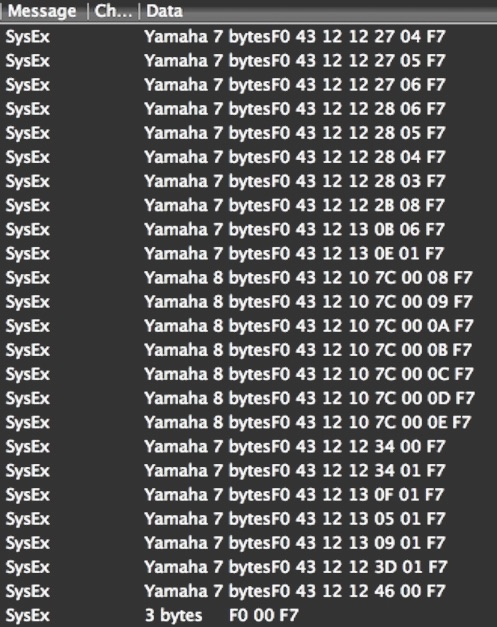 When playing in Single Mode, I certainly don't change the sounds with the Editor, but I send the sounds integrated in my Max Patches to the hardware and have a Control Setup with the SysEx addresses of the Parameters that are to be changed in the respective sound. Mostly there are only a few parameters that get modulated. With 97 (sound) parameters, it's also quite a manageable device. The parameter real-time control of synthesizers of this generation operates exclusively via SysEx, which is a nice variety when programming, because SysEx is hexadecimal. The hexadecimal notation allows to express 3-digit values up to 255 (0 to 255 = 256 steps = 8 bit) in two digits.
When playing in Single Mode, I certainly don't change the sounds with the Editor, but I send the sounds integrated in my Max Patches to the hardware and have a Control Setup with the SysEx addresses of the Parameters that are to be changed in the respective sound. Mostly there are only a few parameters that get modulated. With 97 (sound) parameters, it's also quite a manageable device. The parameter real-time control of synthesizers of this generation operates exclusively via SysEx, which is a nice variety when programming, because SysEx is hexadecimal. The hexadecimal notation allows to express 3-digit values up to 255 (0 to 255 = 256 steps = 8 bit) in two digits.
For this purpose the letters A-F are used in addition to the digits. The current parameter value, which is usually the second to last number of the SysEx message in Sound Modulation, is in 7 bit: 0 to 127, or in hexadecimal: 0 to 7F. The two-digit values separated by spaces are the bytes. SysEx messages always start with F0 (240) and always end with F7 (247).
Hexadecimal representation from 0-255:
0=0; 1=1; ... 9=9; 10=A; 11=B; ... 15=F; 16=10; 17=11; 18=12; ... 25=19; 26=1A; 27=1B; ... 31=1F; 32=20; 33=21; ... 41=29; 42=2A; ..., 47=2F; 48=30; ... 159=9F; 160=A0;...170=AA; ... 247=F7; 248=F8; 249=F9; 250=FA; 251=FB; ... 255=FF
The exact parameters of SysEx messages can also be easily read out using a software like MIDI Monitor.
Storing sounds to disk
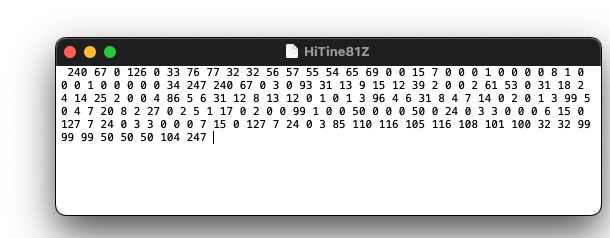 Storing sounds on the hard disk isn't quite as complicated as it may seem. In fact, they are that simple and small it is hard to believe that all parameters incl. names (10 ASCII numbers) are represented with these couple of numbers. However, I store the values in decimal notation, not hexadecimal.
Storing sounds on the hard disk isn't quite as complicated as it may seem. In fact, they are that simple and small it is hard to believe that all parameters incl. names (10 ASCII numbers) are represented with these couple of numbers. However, I store the values in decimal notation, not hexadecimal.
The TX81Z sound program consists of two SysEx blocks which can live together in a simple text file. The first block (*ACED = additional voice parameters of the TX81Z) is a shorter one, the second (*VCED = voice parameters of the TX81Z compatible with DX21/27/100) is somewhat longer. So here the beginning of a SysEx block can (always) be recognized by 240 (in Hex F0), the end will always be 247 (Hex F7). In the enlarged view of the image I have inserted a red line to make it quicker recognizeable.
In MAX the values are displayed and processed in decimal, because the conversion to hex takes place only at the output. Both blocks are stored together in a text file, as shown in the picture. There are also many specialized (free) apps for this if you don't use MAX. The only important thing to note is that when recording the SysEx messages, the app should not automatically stop recording after the first block (due to the 247). This means you only have to recall a sound (on the synth) and you can monitor the SysEx blocks sent by the synth (two SysEx blocks with 41 and 101 bytes) with the "MIDI Monitor" app. On the TX81Z the function "Exclusive" must be set to ON under "Utility".
Step Menus: the Curse of the 80s
Yamaha FM synths from the 80s, especially the TX81Z, are veritable treasure troves of sound and I would even say that these instruments epitomize and virtually defined FM synthesis. FM was developed by Yamaha back at Stanford when it was still a secret military subject (it was used for modulated voice transmission and wasn't declassified until 1980). Only a few composers (like John Chowning), under strict supervision, were allowed to realize musical projects using it before that. With the TX81Z, Yamaha engineers really have reflected and incorporated anything that was possible - right down to the "Recall last Edit" parameter, which allows you to recall an edited and unsaved sound program that was inadvertently abandoned! This is really practice-oriented!
In my TX81Z Remote Control, which preceded the Editors, I had worked exclusively with the 10 addresses of the Pushbuttons and thus mirrored the control to the hardware. Since this, as the only feature, of course would not have been worth the programming, 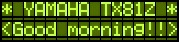 with the Remote Control I mainly relied on strong temporal acceleration of Editing ( using little MAX "motors") and on a clearer display of the Parameters (and Parameter Groups), which are related to the selected menu items. The synthesizer's display window is indeed extremely unsatisfactory and virtually prevents one from developing a coherent idea of the synthesizer.
with the Remote Control I mainly relied on strong temporal acceleration of Editing ( using little MAX "motors") and on a clearer display of the Parameters (and Parameter Groups), which are related to the selected menu items. The synthesizer's display window is indeed extremely unsatisfactory and virtually prevents one from developing a coherent idea of the synthesizer.
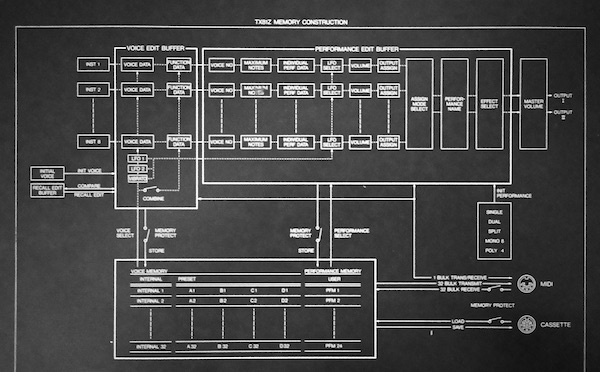 Perhaps the Yamaha designers had something similar in mind and didn't miss any opportunity to compensate for this shortcoming. First there is the lid plan (which of course is no longer visible when the TX81Z is rack-mounted) and then there is a small card attached to the bottom, which can be pulled out from the front - but due to its size alone, is very incomplete. Nevertheless: it was really very nice what Yamaha did for its customers back then, and in such a far-eastern restrained way - but let's get back to the Remote Control, which has since been discarded.
Perhaps the Yamaha designers had something similar in mind and didn't miss any opportunity to compensate for this shortcoming. First there is the lid plan (which of course is no longer visible when the TX81Z is rack-mounted) and then there is a small card attached to the bottom, which can be pulled out from the front - but due to its size alone, is very incomplete. Nevertheless: it was really very nice what Yamaha did for its customers back then, and in such a far-eastern restrained way - but let's get back to the Remote Control, which has since been discarded.
Above all, the extensive SysEx implementation (and detailed documentation in the Manuals) distinguishes these Synthesizers from their contemporaries. This SysEx addressing allows real-time control of all Parameters! But there is a catch: first of all, SysEx is not as "solid" as (the short) MIDI controller values, which consist of only 3 bytes. You can't crank around "like crazy" on most (SysEx) editors, because that will lead to an overflow of the small MIDI buffers in the device. It therefore makes sense to use speed limiters in the software (in MAX: [speedlim]).
With this kind of synths a characteristic becomes apparent that shows that a SysEx-controlled synthesizer is virtually diametrically opposed to a modular synthesizer. Simply put: on the modular synth I decide which patch connection makes sense or is desired for me - even if it may seem nonsensical to other people. With SysEx we find ourselves right from the beginning in a jungle of paragraphs (laws) that cannot be abandoned. On the one hand there is MIDI, which is relatively easy to cope with and after 40 years does not seem unfamiliar anymore. On the other hand there is SysEx: Not only is it somewhat cryptic and there are sometimes pretty long data blocks - in the TX81Z manual SysEx is even explicitly described as "not concerning the operation". It is intended exclusively to establish a connection with a computer - e.g. for using an Editor. In addition, the TX81Z uses three different types of system exclusive data (parameter change, data block and drop messages) and there are also eight different subgroups. These eight subgroups are: VCED, ACED, PCED, Remote Switch, Micro Tuning, Program Change Table, Effects Data, and System Data. An additional hurdle with these groups is the calculation of a "checksum" which changes with each individual parameter value. For Microtuning, for example, the whole message contains 274 numbers, 256 of which represent the MSB/LSB values of the tuning, and these 256 values are needed for the (not that simple) calculation of the checksum... Maybe we can agree to classify it as "no real fun". You should be somewhat at home in the (SysEx-) matter, otherwise it will quickly become very confusing and very, very time-intensive.
TX81Z Remote Control
The design of a GUI (Graphical User Interface) in connection with a Remote Control was my first approach and precursor of my editor. It already made it possible to significantly improve the very well thought-out, but rather awful to control (at that time not feasible otherwise) operating concept of the TX81Z.

Especially in contrast to my "Single Mode Editor" (which looks like a synthesizer - see below), the "Remote Control" displayed the Parameters in tabular form, just like in the hardware. However, the available space on the iPad screen made it possible to display all sub-menus at the same time - and that number can be quite large, sometimes even with a further sub-menu. With this kind of display, you internalize the order or the layout of the device amazingly much faster. The customized Function Display with alternating labels (and colors) above the multifunctional push buttons, the listing of parameters below the section buttons, as well as a few other things have also been helpful. It was also important to me to have a Reset button so I wouldn't have to turn the unit off and on again for every Reset. Things like this already made operating the TX81Z much simpler in a tangible way. Most importantly, the "blind" tapping through the Parameter selection was overcome and terminated, since the menu items could be clicked directly and one didn't have to tap anymore - the required steps of the Button sequences and combinations had been calculated by MAX "under the hood". However, this form of the Remote-Control has now, due to the Editors, become obsolete. I would hardly have had the nerve to deal with this synthesizer that intensively without it!
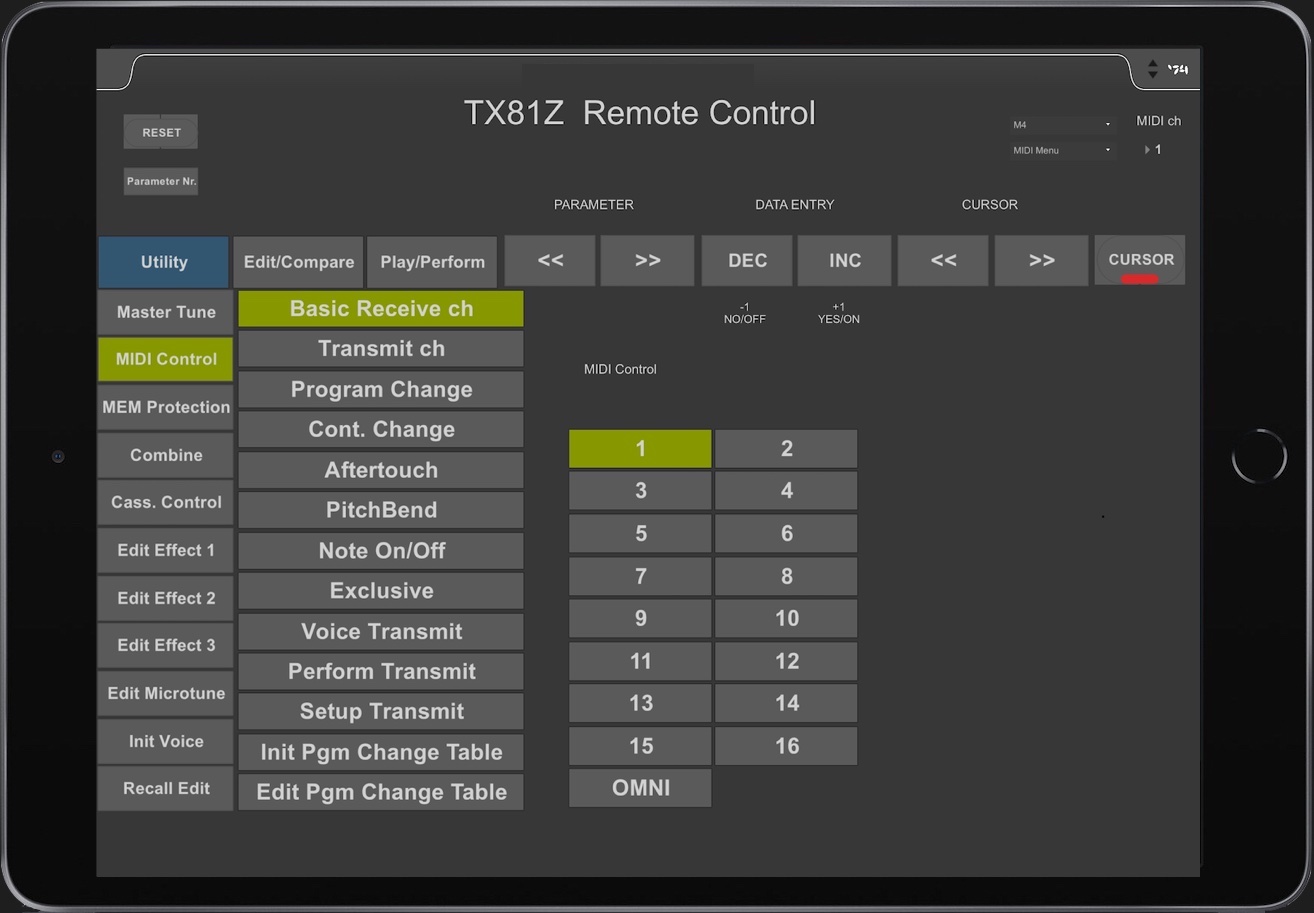
For me, this kind of programming brought back many memories, because that's how I had "cracked" Yamaha Synths and AKAI samplers in the 80s and turned them into Real-Time machines. Back then it was almost like wizardry! Clicking on a menu sends a message with a sequenced listing of the various buttons in the exact order they are used on the device, but instead of the eternal tapping through and pressing on, this sequence runs in just a few milliseconds. When working, it feels exactly like normal switching. In such a sequence can be far more than 50 Pushbutton actions clicked! So a fundamental change in operation (and my approach to the instrument). With the realization of my Full Editor, the Remote Control now moves into the OFF and loses its relevance, as editing via the various "section" Editors is once again much more pleasant.
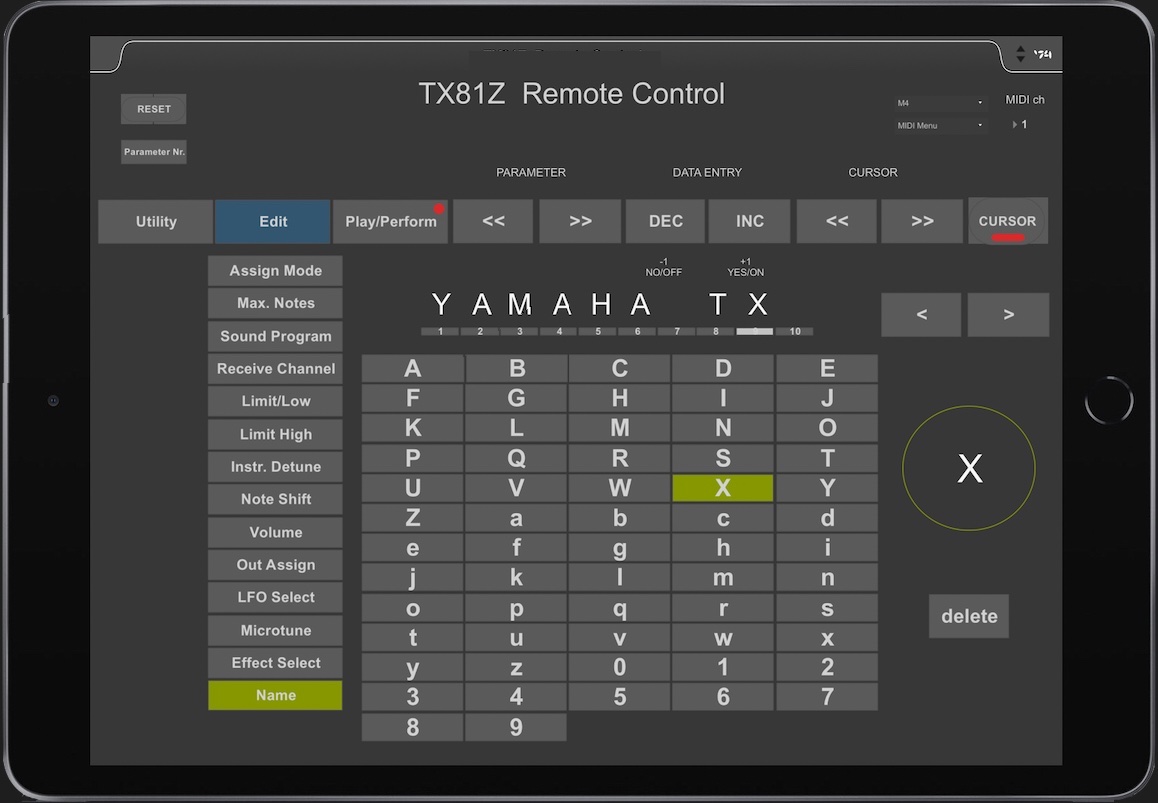 Of course you can type in the name of a Sound using the computer keyboard, but where's the culture in that?! For a classier input I had designed an appropriate interface. I love interfaces. First you type the desired letter, which then appears in a circle. Then you move the Cursor to the desired position and click/tap in the circle to insert the letter there. For a blank space you can simply press "Delete". If only it were always that simple.
Of course you can type in the name of a Sound using the computer keyboard, but where's the culture in that?! For a classier input I had designed an appropriate interface. I love interfaces. First you type the desired letter, which then appears in a circle. Then you move the Cursor to the desired position and click/tap in the circle to insert the letter there. For a blank space you can simply press "Delete". If only it were always that simple.
It was a special, almost sportive challenge of mirroring the functionality of the hardware, because not only the Parameters were changing, but also the function of the Pushbuttons. Frequently, several things are automatically changed at the same time and sometimes some functions are blocked or, as in the "Perform/Edit", are not available although they are labeled: in the "Perform/Edit" there is no "Compare" function at all. In "Play-Edit Compare" e.g. 6 of the 10 Buttons are blocked, the light flashes and you can only get back by pressing the Compare Button again. Mirroring these behaviors in the software was partially tricky, especially the prevention of "spinning" when "cross-switching", e.g. accidentally "slipping" from Performance to Play mode, so that the display in the device is "Play" - and in the Remote "Perform". All in all, it was a real feast for enthusiasts on logic.
Mastering the Synthesizer (by programming the Remote Control) created the desire for a "real" Editor. Unfortunately, in 40 years I have not properly learned to translate the SysEx addresses documented in the TX81Z manual (and their abbreviated symbol representations) into practical life - there too, the Remote Control was the biggest impetus for moving on.
My TX81Z Full-Editor
... consists of several individual or sections editors, because the structure of the synthesizer demands it that way. I have programmed the individual editors in MAX and combined them in one patch as tabs.
The TX81Z Single Mode Editor

When programming a fully functional Editor, one should be aware of the fact that the ratio of time spent to the benefit of such a project can be quite far from each other, because the complexity of the programming structure requires an in-depth examination. I previously used the TX81Z exclusively in single mode, similar to the TG77 - or before that the TX816 - and the parameters that I wished to change "live" I addressed via SysEx. With the TX81Z, however, the "Perform" (multi) mode is really interesting and extremely appealing. However, I only know this after programming this editor.
 Coding a real "Editor" with data block and dump function was nevertheless of a different caliber even to me. Since I always played the TX81Z via computer and iPad, I stored sounds on the computer only, not necessarily in the synth. Thus, all sounds or sound banks were always in the same place (folders), I could easily create backups or variable preset banks of any size and play my sounds without further preparation on any other available TX81Z, without deleting any sounds on it. However, this only applied to single sounds. Until then I had completely disregarded the Perform Mode and therefore did not use it.
Coding a real "Editor" with data block and dump function was nevertheless of a different caliber even to me. Since I always played the TX81Z via computer and iPad, I stored sounds on the computer only, not necessarily in the synth. Thus, all sounds or sound banks were always in the same place (folders), I could easily create backups or variable preset banks of any size and play my sounds without further preparation on any other available TX81Z, without deleting any sounds on it. However, this only applied to single sounds. Until then I had completely disregarded the Perform Mode and therefore did not use it.
The image shows the (Single-Mode) Sound Editor on the Mac. Here are a few more features that are not present on the iPad: Load, Save, and an Up/Down Arrow for switching through the "sound-bank" (= the harddisk-folder that can contain an unlimited number of sounds) and a Menu that shows the whole Labray with sub-folders. Furthermore there is a button which sends an init sound (defined by Yamaha) to the synth and lastly a button for showing the picture with the partial tones of the 8 different "Waves" (the information about the partial tones in the 8 Waves is much more meaningful than some pretty wave pictograms). Most noticeable are of course the four Envelopes which only serve as a visual reference in case of any uncertainties regarding the envelopes. They can't be displayed in MIRA, but they would take up too much space on the small iPad screen anyway.
Since it's an Editor, it should be more than just an external controller. Certainly the "Copy-Mode" is the strongest acceleration when creating sounds. For this I have put together three color-coded groups (red, green, orange) with once five and twice four parameters, which can be copied together and pasted into the other operators (C= copy, P= paste).


This is what the Copy Mode looks like on the iPad. I might repeat myself, but since MIRA came along, MAX has become so much more conveniant and less complicated to use! You can hardly name it. In the past, most of my time was spent with programming the control hardware (which also was expensive and heavy!) - today I program my patches in such a way that I can work with both the computer and the iPad. What can be seen on the iPad is "mirrored" from the computer, therefor it doesn't need to be programmed separately. However, the patches cannot be used without a computer, i.e. exclusively on the iPad. No problem for me.
I consider the iPad to be a controller - and since then I can confidently leave the computer running in the background. It no longer needs to be present at the instrument - and for this I am always very, very grateful! It makes a huge difference - both in playing (touch panel) and in the "outward appearance". Operating a computer on stage simply looks terrible.
 With Yamaha synths, controllers always played a major role, and therefore the possibility of adjusting these controllers in their effectiveness for each individual sound can not be omitted. For this the "CTRL-Mode" is accessible. Since it is not part of the actual sound editing, I was quite happy to put it in its own mini window (because of the already well populated iPad screen).
With Yamaha synths, controllers always played a major role, and therefore the possibility of adjusting these controllers in their effectiveness for each individual sound can not be omitted. For this the "CTRL-Mode" is accessible. Since it is not part of the actual sound editing, I was quite happy to put it in its own mini window (because of the already well populated iPad screen).
iPad and TX81Z get along great, the space of the iPad touch panel is just enough to display all sound parameters of the synthesizer and the Editor transforms the, otherwise terrible to edit fumbling synth into an open and easily accessible instrument and eliminates its weaknesses - these are the limited number of Presets on the device and the nerve-racking control interface with 10 buttons and an LCD panel with 2 x 16 letters or numbers, which leads to cryptic abbreviations and always displays only one Parameter in 4 values of the 4 operators.
Unfortunately not all the programs of the TX81Z can be accessed directly via MIDI, because the device does not support MIDI Bank Change messages. This may seem adventurous and one wonders "why no Bank Change MIDI messages?" - i reckon they already existed in 1986 (CC 0 and CC 32 as MSB/LSB) - but here the madness just begins:
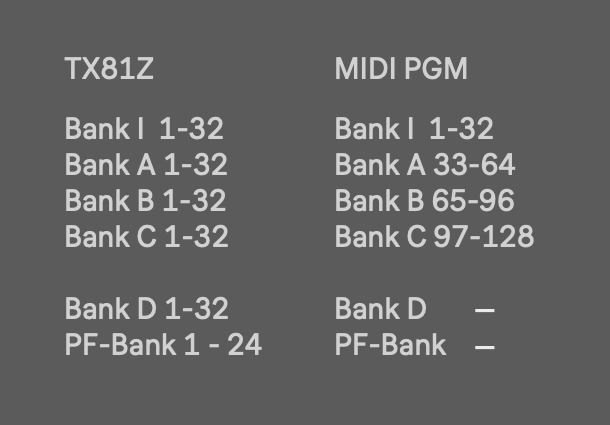 The TX81Z features 5 Sound Banks "I, A, B, C, D" with 32 sounds each, so 5 x 32 = 160 sounds. However, MIDI has only 128 steps (128 = 4 x 32). The complete bank D is therefore outside the values for direct selection. And that's just not enough: in addition to the 160 internal sound memory locations, there are 24 "performance presets" - those programs that can contain up to 8 different sounds (but then 8x monophonic on 8 MIDI channels) - so that the TX-81Z has a total of 5 x 32 + 24 = 184 sound programs. In order to call up any of the programs nevertheless, there is the "Program Change Table Editor", which allows you to assign any of the 184 sounds to any MIDI program number (1-128) - including the 24 Performance Mode sound combinations.
The TX81Z features 5 Sound Banks "I, A, B, C, D" with 32 sounds each, so 5 x 32 = 160 sounds. However, MIDI has only 128 steps (128 = 4 x 32). The complete bank D is therefore outside the values for direct selection. And that's just not enough: in addition to the 160 internal sound memory locations, there are 24 "performance presets" - those programs that can contain up to 8 different sounds (but then 8x monophonic on 8 MIDI channels) - so that the TX-81Z has a total of 5 x 32 + 24 = 184 sound programs. In order to call up any of the programs nevertheless, there is the "Program Change Table Editor", which allows you to assign any of the 184 sounds to any MIDI program number (1-128) - including the 24 Performance Mode sound combinations.
A perfect mess if you don't own an Editor! Even if all 24 available Perform Presets would be in Bank I, there still would remain 104 more sound memory locations that could be called up directly via MIDI, something that would be hard to remember. By the way, all the sounds of all 5 banks just require about 600 KB of storage space. That's how it was in the 80s!
The Perform-Editor
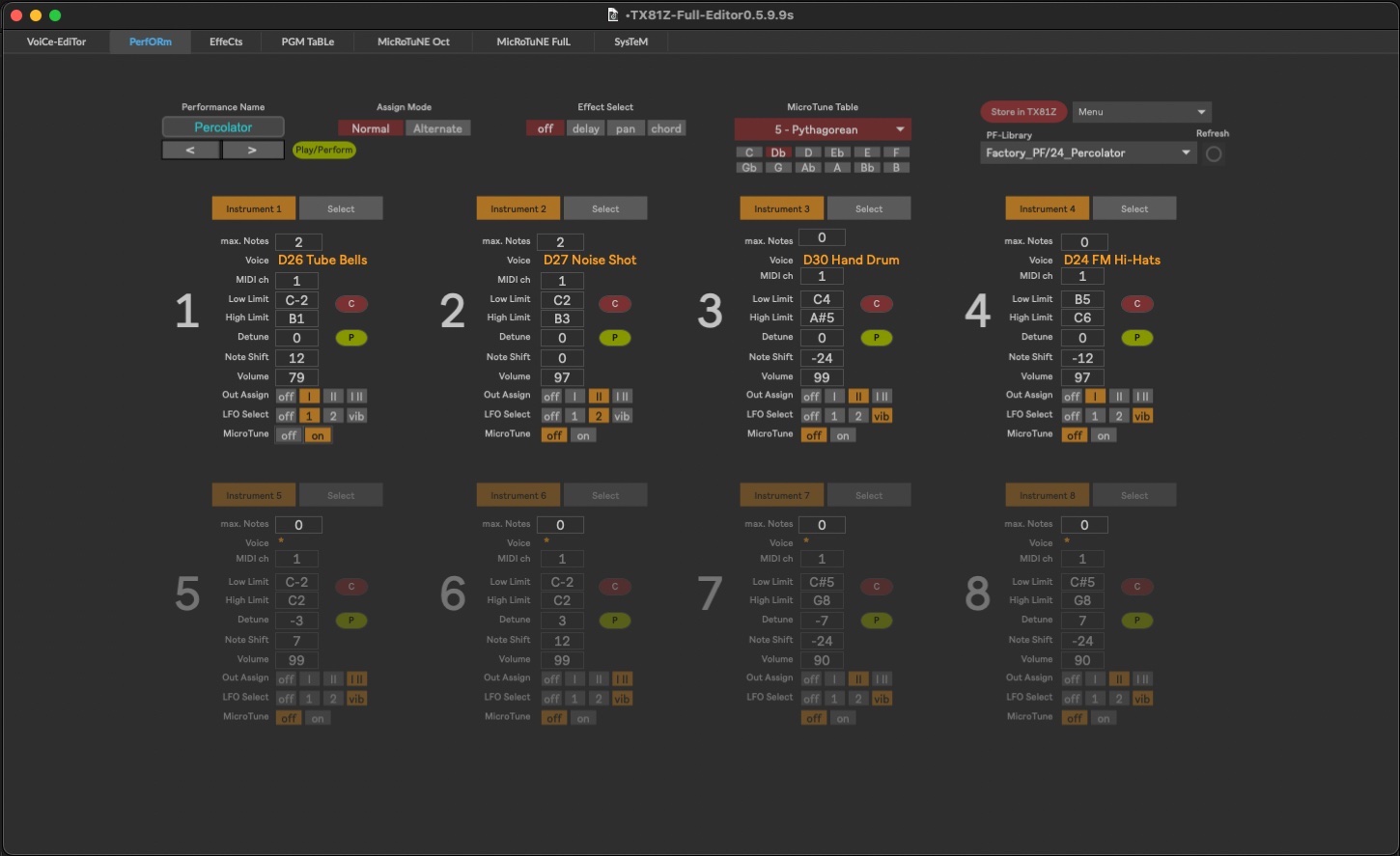
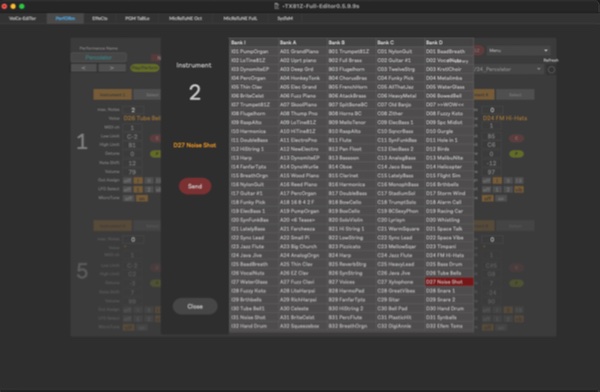 In the Perform Editor, the Perform Multi-Sound patches are organized and this required an interface design with an overview of the 160 internal memories in tabular form. The TX81Z has a total of 24 memory locations for MultiSounds. This kind of programming was a premiere for me - I usually programmed "performance software" for stage applications, where you don't want to have to deal with something like that at all under any circumstances (tables). Quite important here was to also have all 160 names of the available sounds being displayed.
In the Perform Editor, the Perform Multi-Sound patches are organized and this required an interface design with an overview of the 160 internal memories in tabular form. The TX81Z has a total of 24 memory locations for MultiSounds. This kind of programming was a premiere for me - I usually programmed "performance software" for stage applications, where you don't want to have to deal with something like that at all under any circumstances (tables). Quite important here was to also have all 160 names of the available sounds being displayed.
Because it is quite probable in the Perform mode to play the same sound several times over different "Perform instruments" (and possibly to set Detune or MIDI channel differently), I have also integrated a Copy function here, which copies all parameters of the "instrument" at once. I excluded the maximum number of notes per channel, because it is hard to estimate and is more related to the number of "instruments" used. For an 8-note synth, it can only be predicted with certainty that if 8 sounds are selected, they will all have "1" as the maximum. Due to the use of the Jitter Cellblock (MAX Object) for the table, the Perform Editor cannot be displayed on the iPad. Displaying the 160 sound names alone would be much too small in a ( little ) iPad to be tapped with the finger without errors anyway.
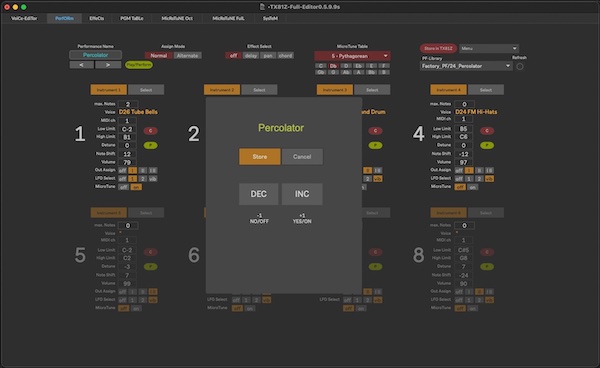 A particular annoyance of the TX81Z hardware is the procedure for storing sounds and Perform-Multisound programs. While holding down the Store button, the DEC (Yes) button must be pressed with the other hand, then the Store button must be released and the +1/-1 buttons must be used to select the memory location (while looking at the small display). I've tried everything to bring this process forward to the 21st century, but it is still necessary to look at the Yamaha display for verification - there seems to be no way around it. But the storage process is no longer comparable to that on the hardware.
A particular annoyance of the TX81Z hardware is the procedure for storing sounds and Perform-Multisound programs. While holding down the Store button, the DEC (Yes) button must be pressed with the other hand, then the Store button must be released and the +1/-1 buttons must be used to select the memory location (while looking at the small display). I've tried everything to bring this process forward to the 21st century, but it is still necessary to look at the Yamaha display for verification - there seems to be no way around it. But the storage process is no longer comparable to that on the hardware.
The Effects-Editor
Here the three built-in Effects of the TX81Z can be edited, of which only one can be assigned to each Perform-Mode sound individually. First of all, there is a Delay with a maximum time of 1.28 seconds. It may seem insignificant, but the effect is distinctly different than a typical Audio Delay. Truly usable and more "sound-oriented" than "effect-oriented". As a second effect there is a Pan Motion (L/R or R/L) which is animated by an LFO, Velocity or Pitch. The intensity is set by the Pan Range knob. The most striking feature is of course the Chord Editor, which can be used to assign a chord to any note of the chromatic scale, with up to four voices.
I have programmed it in such a way that the pitches are displayed always from the bottom (low) to the top (high) and blanks are always displayed from the top to the bottom (as asterisks). In addition, the up to four pitches can also be seen on the keyboard.

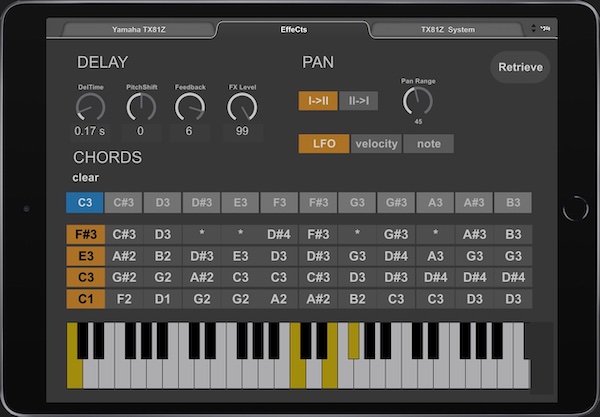
Delay and Pan only come with seven parameters combined, but the 48 parameters of the CHORDS effect are of course far more convenient to modify in the Editor compared to the synth, and the chords are entered via the virtual keyboard instead. To display the chords on the keyboard and to change them, just click the corresponding note of the "tab scale" (blue) - "clear" deletes all 4 notes and only refers to the selected column, it travels with the selection. To delete one of the four chord tones, it only has to be tapped or pressed again on the keyboard. The key then turns white or black again, the resulting blank space is displayed as an asterisk.
The Program Change Table Editor
It was not until after I had written this PGM Table Editor that I stopped considering the existence of 184 programs with 128 MIDI Program Changes as ludicrous. The PGM Table offers the possibility of arranging the desired programs in such a way that you have all of them together and you don't need to search for them all over the banks. Custom sounds can only be stored on the internal "Bank I" anyway, and Banks A to D are so-called factory sounds that cannot be overwritten. Above all, however, the multi-sound programs of the Performance Mode (PF sound programs) come into consideration here, to be provided with a MIDI program change number and thus to be included in a "fluid" operation during a performance.
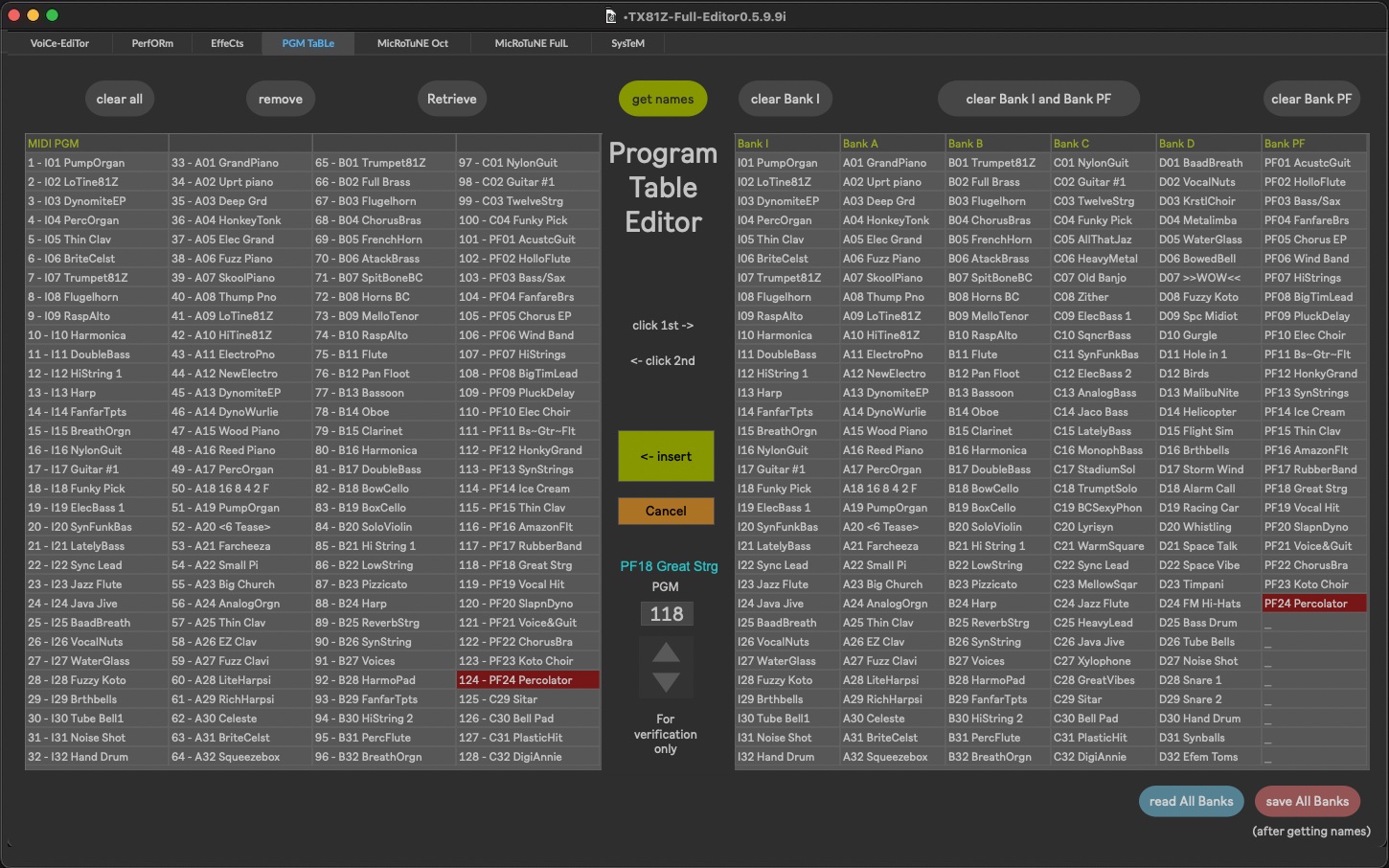
The image shows the 184 internal buffers of the TX81Z on the righthand side: Bank I (for custom sounds), Bank A, B, C and D (factory sounds) and Bank PF (for custom multisounds, which can consist of up to 8 different internal sounds). For the multisounds, there are only 24 memory locations instead of 32. These are the sounds that are compiled in Perform mode (see above) - hence the name "PF". For easier remembering I have placed the PF sounds (1-24) on the MIDI program locations 101-124. For verification there is a Program Switch in the middle (below) with program number and sound name.
As with the Performance Editor, the Program Change Table Editor cannot be displayed on the iPad because the "cell blocks" (tables) are not compatible with the iPad resp. MIRA.
The Microtuning-Editor
A special feature of the TX81Z is the capability of Microtuning. For this purpose, eleven predefined tunings are available and two slots for tunings to be created by the user, the first referring to an octave whose settings (or "deviations") are transferred across the other octaves. The second slot is dedicated to a tuning that allows individual settings for each of the 128 keys (image).
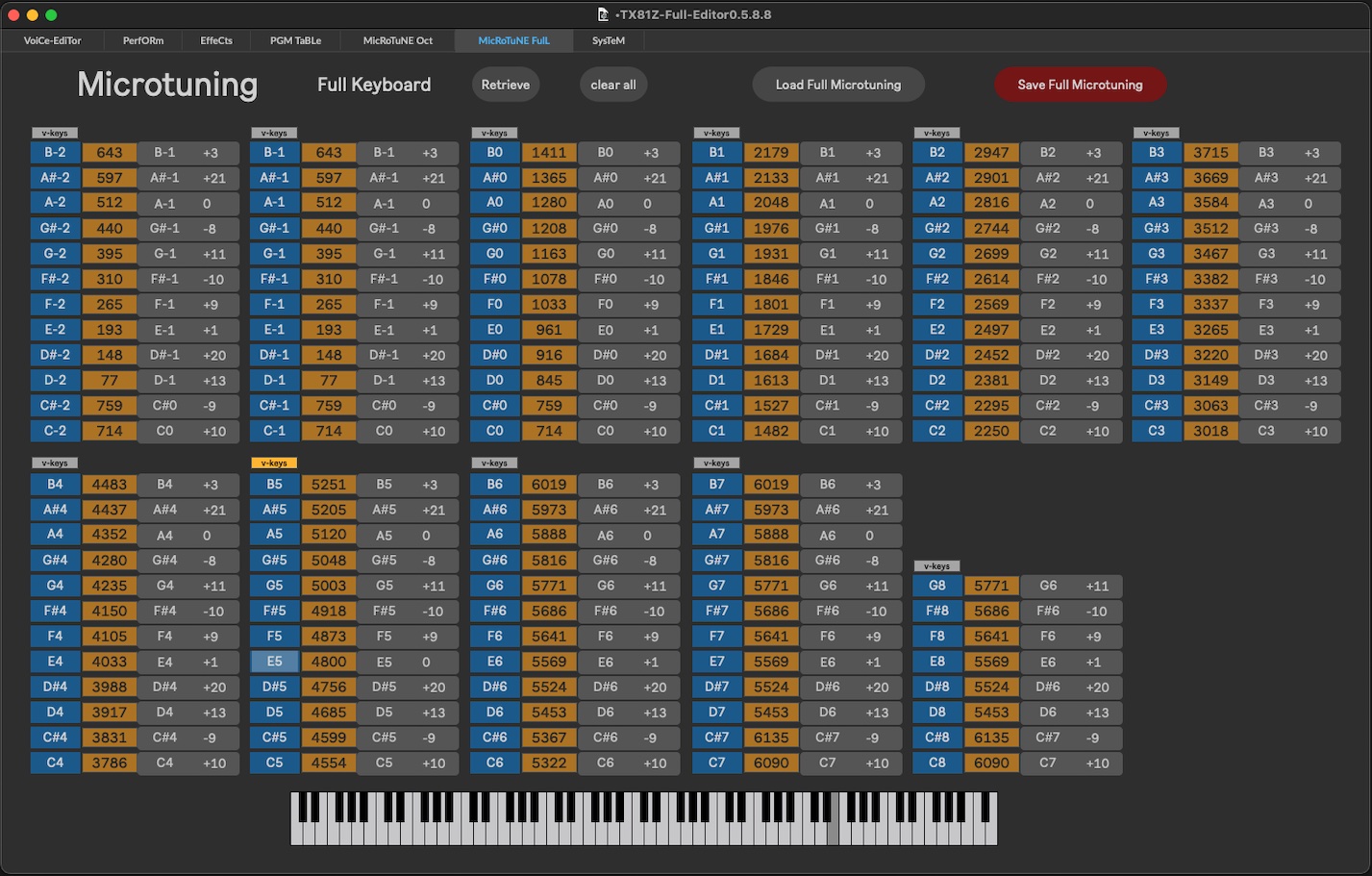
From C#-2 to C#7 (which are 96 keys) there are 6144 steps available for every tone, i.e. per semitone there are 64 steps. The pitch display is shown with the tone designation and +/- values, e.g. "A2 +16". Plus and minus numbers have a maximum of 32, which means that a value (one step) above "A2 +32" changes the pitch designation and displays "A#-31". Thus, the closer of the two tones to the pitch designation is always selected.
The System-Editor Tab (Utility)
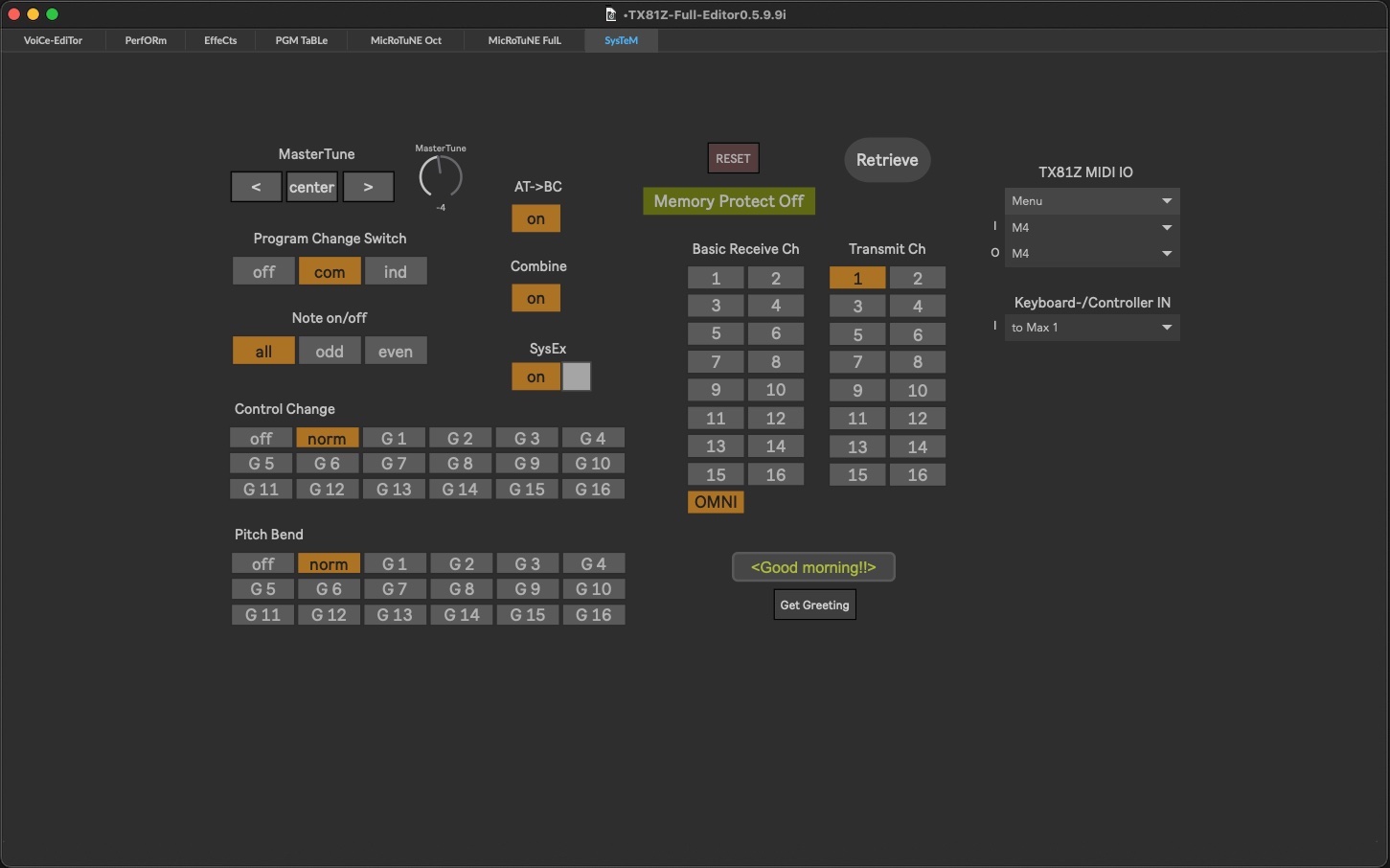
In my TX81Z everyday life, the system settings was the section I accessed most frequently next to the Single Voice Editor (prior to creating this Editor). Particularly for these kinds of settings, I prefer the iPad over the Computer because the desired Buttons only need to be tapped with the finger, rather than need to be approached with the mouse first and then clicked on. Adjusting everything on the Synth is a long procedure - on the Computer and particularly on the iPad all the Parameters of the System Editor can be set within seconds.
I extra secured the "SysEx On/Off" button so that it cannot be switched off by mistake. It would also break the connection with the Editor and then can only be switched on again on the unit itself - that's why there's a second button next to it, with which the SysEx Off button needs to be unlocked first - (including a warning panel). As usual in my case, the mirroring of the patch running in the computer is available on the iPad - but there are small exceptions due to the compatibility of some MAX "objects". In this case, it's a Text Dialog Box for the Greeting text during the TX81Z startup, which is not compatible with the iPad - and it wouldn't be very handy there, since there's no keyboard attached to the iPad at all. Maybe I'll include the Text Entry patch from my old "Remote Control" (see above) - there's always something left that remains to be changed…
The System-Editor on the iPad:
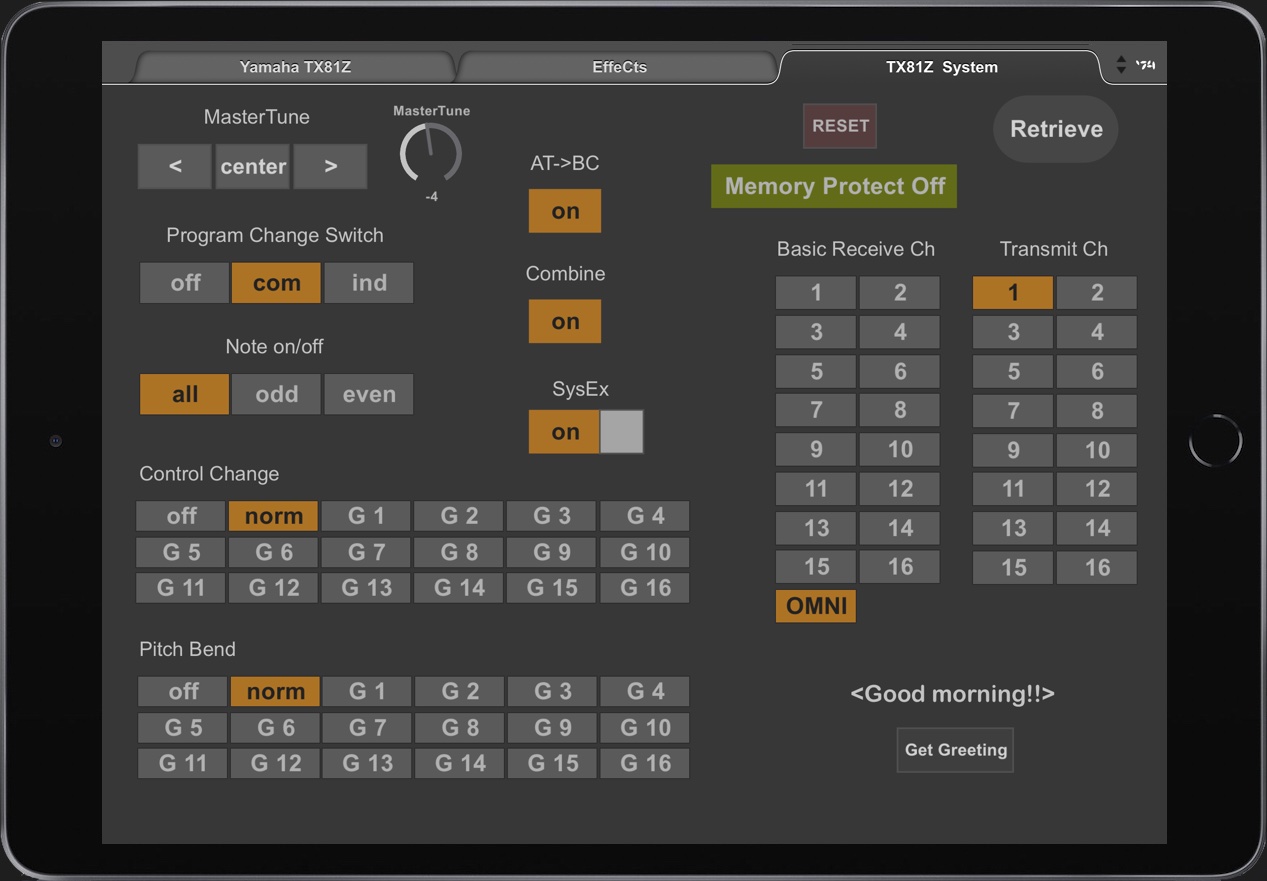
Actually, the reason for the frequent visits to this area (called "Utility" on the unit) is the auto-activation of "Memory Protect ON", which is reactivated every time the TX81Z is powered up and this function cannot be turned off. Memory Protect and MasterTune are the two parameters of the system that I also include in my patches, because at least tuning should be always possible. I designed the MasterTune a bit more comfortable, adding a retrievable center positioning and equipped it with step buttons as well as a knob. The tuning range of -100 and +100 cents corresponds to a step spacing of 1.5625 cents.
__________________________________
 Sonically, the TX81Z is clearly one of my favored synths! Yamaha was the catalyst for me to buy a computer and learn programming about 40 years ago, thanks to SysEx.
Sonically, the TX81Z is clearly one of my favored synths! Yamaha was the catalyst for me to buy a computer and learn programming about 40 years ago, thanks to SysEx.
The second TX81Z (with high serial number) finally has triggered me for programming this Editor.
To get an insight, here is the User's Manual:
Other TX81Z Editors
Synthassist Full TX81Z Editor & Librarian
 Probably the most complete Editor on the market. On the screenshot only two of the seven Tabs are displayed!
Probably the most complete Editor on the market. On the screenshot only two of the seven Tabs are displayed!
The Tabs: Voice, Performance, System, Effects, Micro Tune, Program Change Table and Librarian. It is the only " Full Editor" that I found that is also suitable for Apple computers and which appeals to me because of its completeness - although I find the (Roland-like) mini-sliders a bit fiddly and also illogical: the "Fine" slider (with the values 0-15) for the Operators, for example, is almost twice as long as the "Attack" slider of the Envelope to the right of it, although this has twice as many values (0-32). The Synthassist Editor is suitable for those who like to manage their Presets in Preset Banks via the Editor. It is certainly a great help when creating your Perform programs and when integrating these programs for direct selection via MIDI in the Program Change Table. Even the less frequently requested Microtuning can be realized with this Editor. Effect and System tabs finally makes this Editor complete.
The software comes for Mac or PC, as a standalone & VST and AU Plugin. It costs 40 Euro (plus tax if required).
Detunes TX81Z Editor for M4L/Ableton Live
 This Editor is a "Single Mode Editor". There is no option to edit the Performance Mode or MicroTunings of the TX81Z. However, it is strikingly and exceptionally well designed and extremely clear in its appearance!
This Editor is a "Single Mode Editor". There is no option to edit the Performance Mode or MicroTunings of the TX81Z. However, it is strikingly and exceptionally well designed and extremely clear in its appearance!
For me, it is the most interesting Editor already because it is programmed in MAX (but therefore can only be used with MAX and Ableton Live incl. "MAX for Live"). If I wouldn't want to use the Perform Mode of the TX81Z, I could probably already live very well with this solution. It seems to work very well according to the comments, and also handles the TX81Z's mini-buffer and sluggish speed nicely (the "sluggish" only refers to the data - nothing is sluggish when playing and editing). The amount of data of a sound program of the TX81Z is transferred in two blocks and these blocks together consist of only about 160, maximum three-digit numbers, which are however reduced to two digits by SysEx in hexadecimal notation (e.g. F7 = 247).
At $14 dollars plus tax (currently just under 16 euros total) it is also very affordable.
Although I had just finished my editor, I purchased this Editor out of curiosity and thirst for knowledge from Detunes - at least for studying it - and it's worth it! I am completely enthusiastic about how well structured the programming looks ! Chapeau! Thus it is also very good for learning MAX programming and how to handle SysEx data - and with €16.- it is an extremely reasonable and great lesson, even if it is to serve just for this purpose! Also, this Editor has helped me a lot with a persistent problem with my Editor and has shown some better, very modern alternatives of programming. In the Detunes editor there are occasionally a few small display errors, but they are absolutely negligible and only affect the appearance - e.g. sometimes the Portamento lamp (here "Glide") "glows", although the slider is at zero, or a "Fixed Rate" dial, which should only be visible when "FIX" is active, remains visible even when FIX mode is switched off. So everything is within a harmless zone! The fact that for some sounds the Envelope display is not displayed correctly after being loaded from the synth seems to be more of a MAX problem - but again, this does not detract from the good quality of this Editor. By the way, as soon as an EG parameter is moved, the display jumps to the correct representation.
I was surprised by the reappearance of some elements I knew from an older M4L patch, which had inspired me a lot and was very helpful when programming my Editor. This older patch was also very well programmed in the details (but not yet so well arranged) - and it was programmed in the "old style" - I wonder if the same developer is behind it, or if Detunes was also inspired by this next TX Editor:
TX81Z Editor 2.O for M4L/Ableton Live - Freeware
 For me it's the best free Editor for the TX81Z and a really great inspiration when it comes to programming. The approach is almost identical to the Detunes Editor, which seems like a modernized and elaborated form of this Editor (with new possibilities in MAX and LIVE). Sound programs from the TX81Z are transferred to the Editor by pushing a button. However, there is still no way to store the sounds to disk at this point, this still has to be done in the Synth. This Editor also has a "Chorus On/Off" button, which I already came across at my old "CLTR TX81Z Editor" (which is the next one) - but the TX81Z doesn't have any Chorus (!). It's amazing how some things persist and spread even though they don't exist! More about this in the next description (CTRLR TX81Z Editor) - but at first my recommendation:
For me it's the best free Editor for the TX81Z and a really great inspiration when it comes to programming. The approach is almost identical to the Detunes Editor, which seems like a modernized and elaborated form of this Editor (with new possibilities in MAX and LIVE). Sound programs from the TX81Z are transferred to the Editor by pushing a button. However, there is still no way to store the sounds to disk at this point, this still has to be done in the Synth. This Editor also has a "Chorus On/Off" button, which I already came across at my old "CLTR TX81Z Editor" (which is the next one) - but the TX81Z doesn't have any Chorus (!). It's amazing how some things persist and spread even though they don't exist! More about this in the next description (CTRLR TX81Z Editor) - but at first my recommendation:
CTRLR TX81Z Editor - Freeware
 The most ancient Editor, known to me from some encounters, with only limited functionality. No Performance Mode, no Microtune Editor, no ON/OFF for the individual Operators in the ALGO, etc.. - but if you don't want to spend any money, it still seems to be a possibility for editing the synth to a large extent in Single Mode from your computer via a VST PlugIn. The Editor does not seem to receive any programs from the TX81Z.
The most ancient Editor, known to me from some encounters, with only limited functionality. No Performance Mode, no Microtune Editor, no ON/OFF for the individual Operators in the ALGO, etc.. - but if you don't want to spend any money, it still seems to be a possibility for editing the synth to a large extent in Single Mode from your computer via a VST PlugIn. The Editor does not seem to receive any programs from the TX81Z.
The settings in the software can be dumped into the synth as a snapshot - i.e. it sends a block with all individual parameters in a second or so. However, I only get a one-way connection and can only recommend it for trying out at best.
Although the latest version is from 2016, it does work on my Apple M1 processor. At best: download and give it a try!
This Editor has (like several other TX81Z Editors) a "Chorus" - but the TX81Z has no Chorus at all. A close relative, the DX21 does have one though and an almost identical data-architecture... In the TX81Z, chorus-like effects can only be created via the Detune controls.
From the Yamaha TX81Z user manual:
Page 18: "The frequency of each operator can be moved slightly higher or lower. By detuning two carriers in opposite directions, you can create a detune-chorus effect. By detuning a modulator and carrier, you can create slightly irregular, "natural-sounding" harmonic structures. The exact amount of detune will differ by the note number. At C3 the range is + 2.6 cents.."
Regarding the compatibility of the TX81Z with DX21/27/100 (S.48):
"Parameters which the TX81Z does not have (PEG, chorus), will be set to Off or O."
… Tips for Owners and potential Buyers
 Up to the serial number #25630 quite a few TX81Z synths tend to develop permanent operating noises, which are clearly perceptible as a continuous buzzing sound - but fortunately they are not in the audio signal. These noises are caused by vibrations of the (unshielded) transformer, which "swing up" and cause the entire housing, but especially the lid tin to resonate.
Up to the serial number #25630 quite a few TX81Z synths tend to develop permanent operating noises, which are clearly perceptible as a continuous buzzing sound - but fortunately they are not in the audio signal. These noises are caused by vibrations of the (unshielded) transformer, which "swing up" and cause the entire housing, but especially the lid tin to resonate.
Although there are still internal workshop papers from Yamaha for the elimination of this problem - on which, however, a rather complex and expensive modification is described, which today is difficult to implement if you are unable to consult a Yamaha workshop of the last millennium.
The buzzing problem, however, is as effective to fix as it is simple! An angled iron, which is screwed to the existing partition plate and connected from the outside with four screws through the lid thus fixes it and additionally a flat connector on the side (with adhesive tape underneath), which is connected just with the lid plate by two screws successfully prevents any resonation! I had not previously thought this strong effect to be possible! Highly recommended.
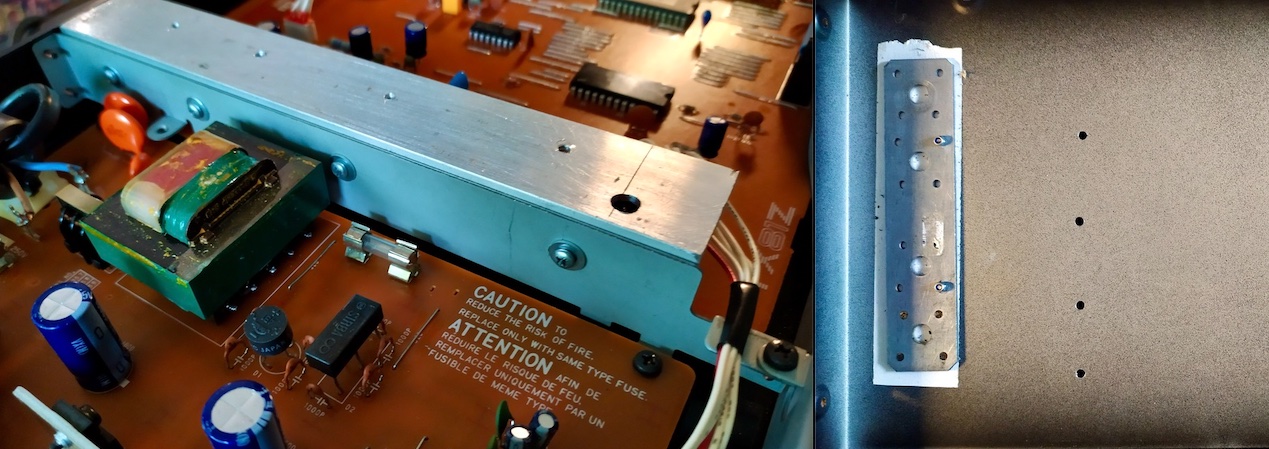
In fact, my first TX81Z (#11xxx serial number) had this buzzing in a quite extreme way. On the photo above you can recognize the modification easily on the 6 silver screws in the case lid.
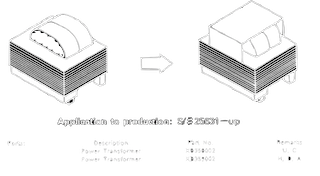 Therefore, if possible, you should ask the seller beforehand about the serial number and if necessary (for serial numbers below #25631) about the buzzing sound! From serial number #25631 the TX81Z models are equipped with a different transformer and this has solved the problem.
Therefore, if possible, you should ask the seller beforehand about the serial number and if necessary (for serial numbers below #25631) about the buzzing sound! From serial number #25631 the TX81Z models are equipped with a different transformer and this has solved the problem.
Firmware EPROM
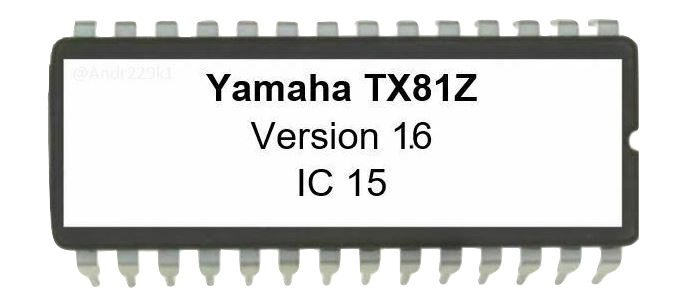 Current 1.6 firmware EPROMs are available from Mono Tanz (Germany) for 13 Euro plus postage:
Current 1.6 firmware EPROMs are available from Mono Tanz (Germany) for 13 Euro plus postage:
The exchange is very simple: If necessary, save a complete backup externally beforehand, because otherwise the System settings and the sounds of the I-Bank will be lost during the subsequent "button test" with "factory reset". The button test after the reboot is not absolutely necessary, but you feel better and the functionality is verified.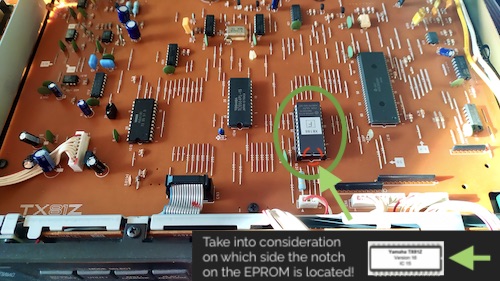 Before replacement, be sure to disconnect the TX81Z power plug from the socket, then remove the 7 screws from the housing and take off the cover, locate the EPROM (see photo) and pay attention to which side the small notch on the EPROM is located. Lift the old EPROM out of the socket (if necessary, use a small screwdriver on the back side to loosen it), insert the new EPROM so that the notch is on the same side as on the old EPROM. Then press lightly. Caution: newer EPROMs may be built much thinner and more delicate than the old ones!
Before replacement, be sure to disconnect the TX81Z power plug from the socket, then remove the 7 screws from the housing and take off the cover, locate the EPROM (see photo) and pay attention to which side the small notch on the EPROM is located. Lift the old EPROM out of the socket (if necessary, use a small screwdriver on the back side to loosen it), insert the new EPROM so that the notch is on the same side as on the old EPROM. Then press lightly. Caution: newer EPROMs may be built much thinner and more delicate than the old ones!
Restart. Test. Done.
Why the (last) current firmware? Mainly because there were some MIDI problems that affected the bulk dump (SysEx), but also triggered MIDI malfunctions. So: probably well invested 15 Euro (see above)! Everything about this can be read in the TX81Z Service News:
Buffer Battery
 In order to keep the individual settings of the TX81Z (system and sound banks "I" and "PF"), the buffers are powered by a 3V CR2032 lithium battery, so that the individual settings are retained even when the synthesizer is not powered by mains. The built-in battery should be replaced every 5-7 years, according to Yamaha. Since it has solder tabs - meaning it's soldered, this is an unpleasant process that doesn't need to be that unpleasant anymore, and it can be done much more cheaply. For this, a CR2032 battery holder is soldered in place of the battery and the future battery changes are no longer an issue and can be carried out with the significantly lower-priced CR2032 batteries (without soldering tabs) within minutes. (The number 2032 refers to the width and height of the battery: 20mm x 3.2mm.)
In order to keep the individual settings of the TX81Z (system and sound banks "I" and "PF"), the buffers are powered by a 3V CR2032 lithium battery, so that the individual settings are retained even when the synthesizer is not powered by mains. The built-in battery should be replaced every 5-7 years, according to Yamaha. Since it has solder tabs - meaning it's soldered, this is an unpleasant process that doesn't need to be that unpleasant anymore, and it can be done much more cheaply. For this, a CR2032 battery holder is soldered in place of the battery and the future battery changes are no longer an issue and can be carried out with the significantly lower-priced CR2032 batteries (without soldering tabs) within minutes. (The number 2032 refers to the width and height of the battery: 20mm x 3.2mm.)
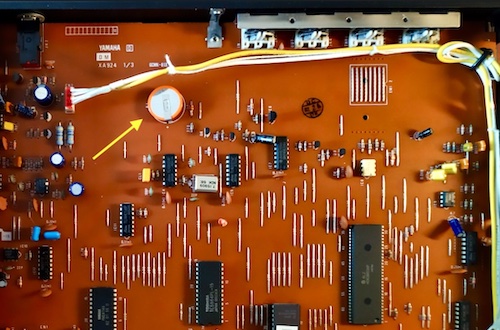 You can see the original battery in the picture. The soldering points are located on the bottom side of the PCB. Therefore, the lower panel of the housing has to be removed as well. For this, 8 of the 10 screws on the bottom side have to be unfastened. The two screws at the corners of the front ( underside) remain inserted. They are holding the frame. Now the floor panel can be moved and taken apart and the circuit board becomes accessible.
You can see the original battery in the picture. The soldering points are located on the bottom side of the PCB. Therefore, the lower panel of the housing has to be removed as well. For this, 8 of the 10 screws on the bottom side have to be unfastened. The two screws at the corners of the front ( underside) remain inserted. They are holding the frame. Now the floor panel can be moved and taken apart and the circuit board becomes accessible. 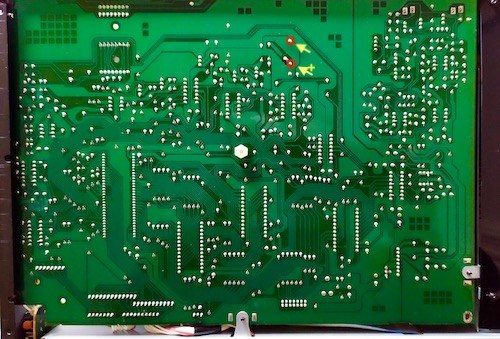 The original battery can now be removed.
The original battery can now be removed.
The work process (heat the solder joints, pull out the battery from the top, suck off old lead, solder the battery holder cable / - red = +, black = -) I can only describe from watching, since I do not solder myself. A helpful neighbor (electrical engineering maestro) did this job perfectly in no time and, if you can do it, it does indeed look very easy. Meanwhile, we had a tasting of the homemade ginger syrup. 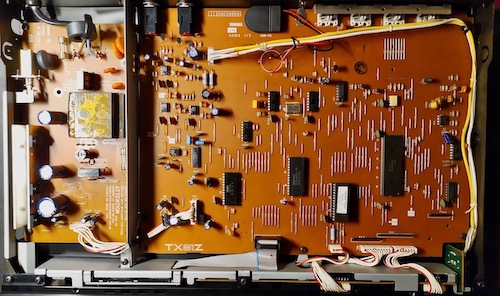
The difference in cost is already considerable when it comes to modification! While the cheapest CR2032 with solder lugs I found was offered for € 12.45 plus € 4.50 postage, the more common CM2032 batteries (without solder lugs) came as a pack of five for only € 3 and a pack of ten battery holders for only € 4 - both with free postage. Thus combined only € 7.- for five TX81Z modifications. However, I only own two TX81Z.
I fixed the battery holder with a piece of double-sided tape.
In this case, it is also recommended to save a complete backup externally beforehand, otherwise the system settings and the sounds of the I- and PF-bank will be lost.
The Yamaha* TX81Z Homepage
 The excellent TX81Z website of Matt Gregory, which probably all TX81Z owners already know - with all infos, good links and all Firmware versions for download (!!), which must still be burned into an EPROM. There is even a TX81Z Complete Editor for download (sadly for Windows only).
The excellent TX81Z website of Matt Gregory, which probably all TX81Z owners already know - with all infos, good links and all Firmware versions for download (!!), which must still be burned into an EPROM. There is even a TX81Z Complete Editor for download (sadly for Windows only).